Hey Lady! Events
How do I add Hey Lady! events to a different Google Calendar?
Updated 3 days ago
Only one Gmail account can be connected at a time so that you can add events to your Google Calendar.
If you've already connected your Hey Lady! account to one and want to change to a different Google Calendar account, you must remove your current account first. There are 2 ways to do this:
METHOD 1. Remove your calendar from Gmail
Open Google Calendar.
In the top right, click Settings.


In the left column, select the calendar you want to remove.
Click Remove calendar.
Click Unsubscribe.
Click Remove calendar.
METHOD 2. Remove Hey Lady!'s access from your Gmail account
In Gmail, click your profile photo on the top right corner
Select Manage Your Google Account
Go to Security on the left-hand menu
Go to the section Third-party apps with account access and click Hey Lady!
Click Remove access.
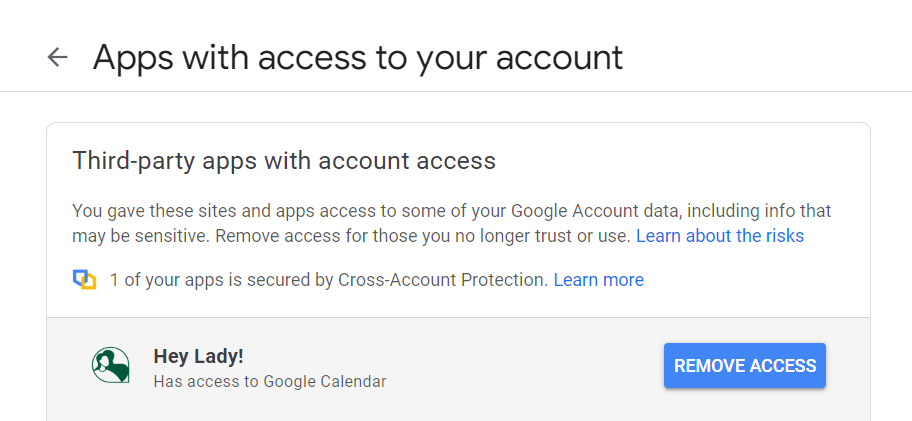
After you have removed your current Gmail account, connect your Hey Lady! account to the other Gmail account as per these instructions.

