Hey Lady! Chat Feature
How do I add or remove members from my public channel?
Updated 3 days ago
Instructions on how to add a member to your public channel in Hey Lady!
1. Go to the Chat feature and find and open your public channel.
2. Click the 3 dots.
3. Click Channel Info
4. To add new group members, type the member's name in the Add new members field.

5. Once you've found and selected their names, click Add members.
________________________
Instructions on how to remove a member from your public channel in Hey Lady!
1. Go to the Chat feature and find and open your public channel.
2. Click the 3 dots.
3. Click Channel Info.
4. Find the member's name and click the Bin icon.
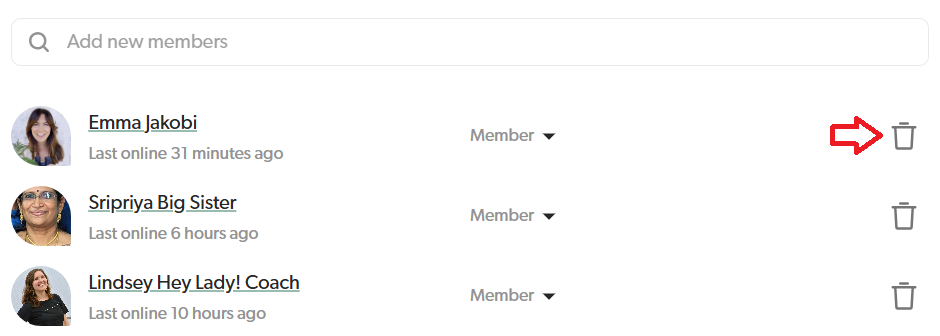
5. Confirm that you want to remove the member by clicking Remove a second time.

