Memberzine
How do I edit my published article?
Updated 3 days ago
Instructions on how to edit your published article in our Memberzine:
1. Go to the Memberzine (from the left-hand side menu) and click See more.
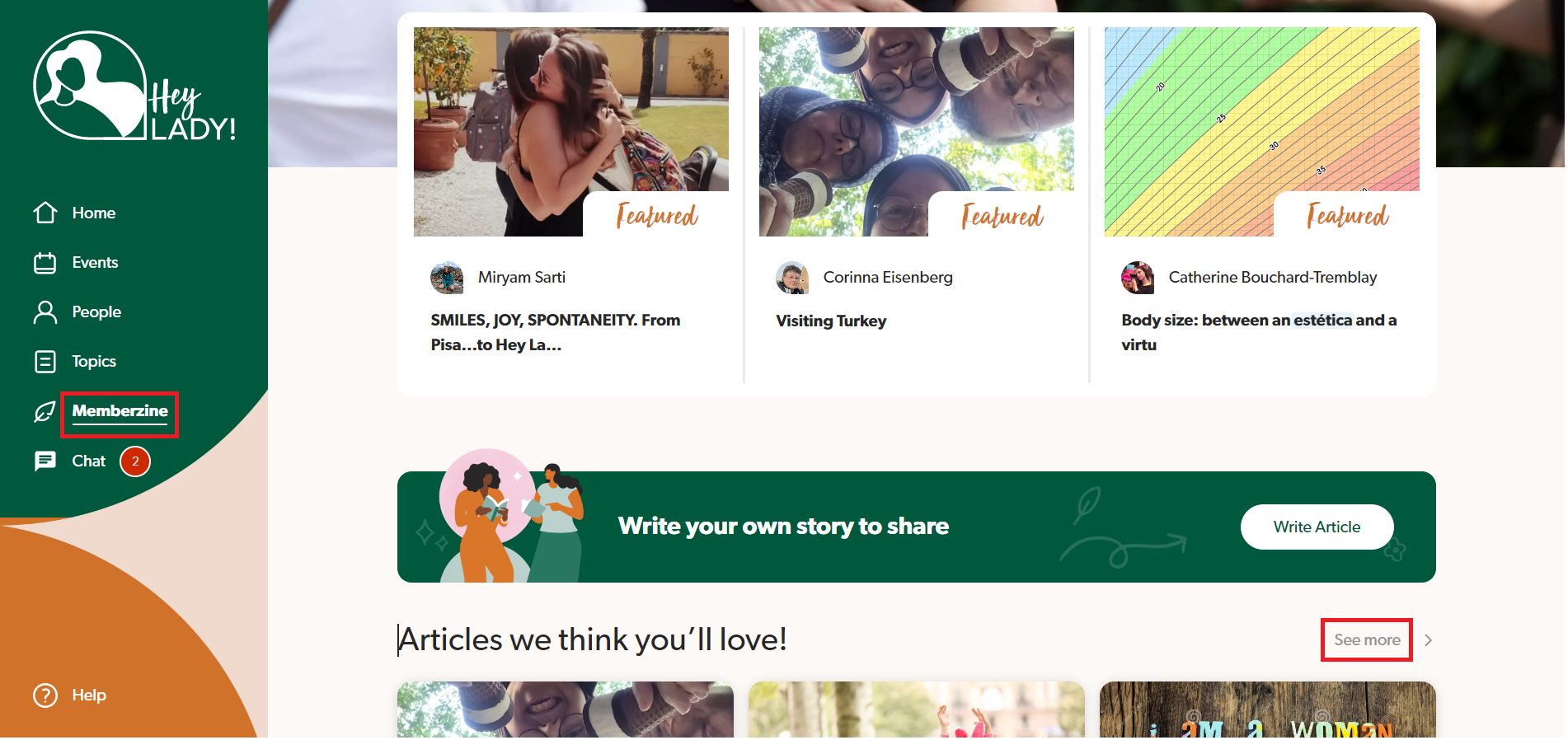
2. Click My articles.
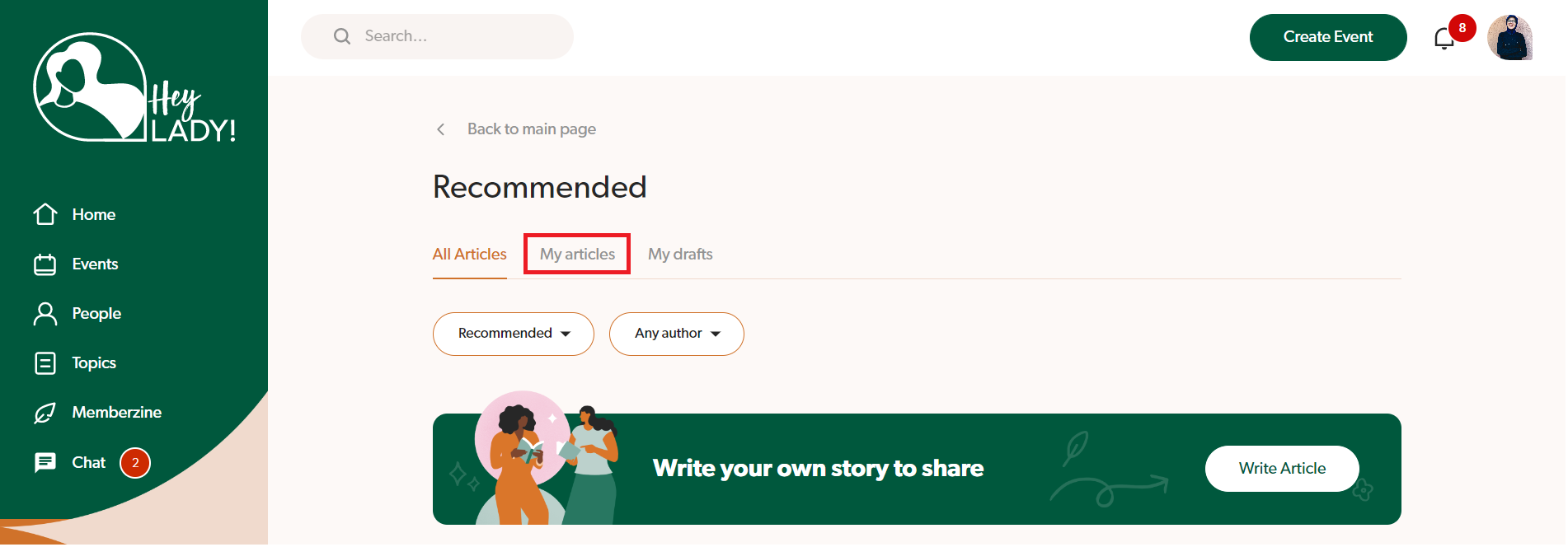
3. Click View on the article that you want to edit.
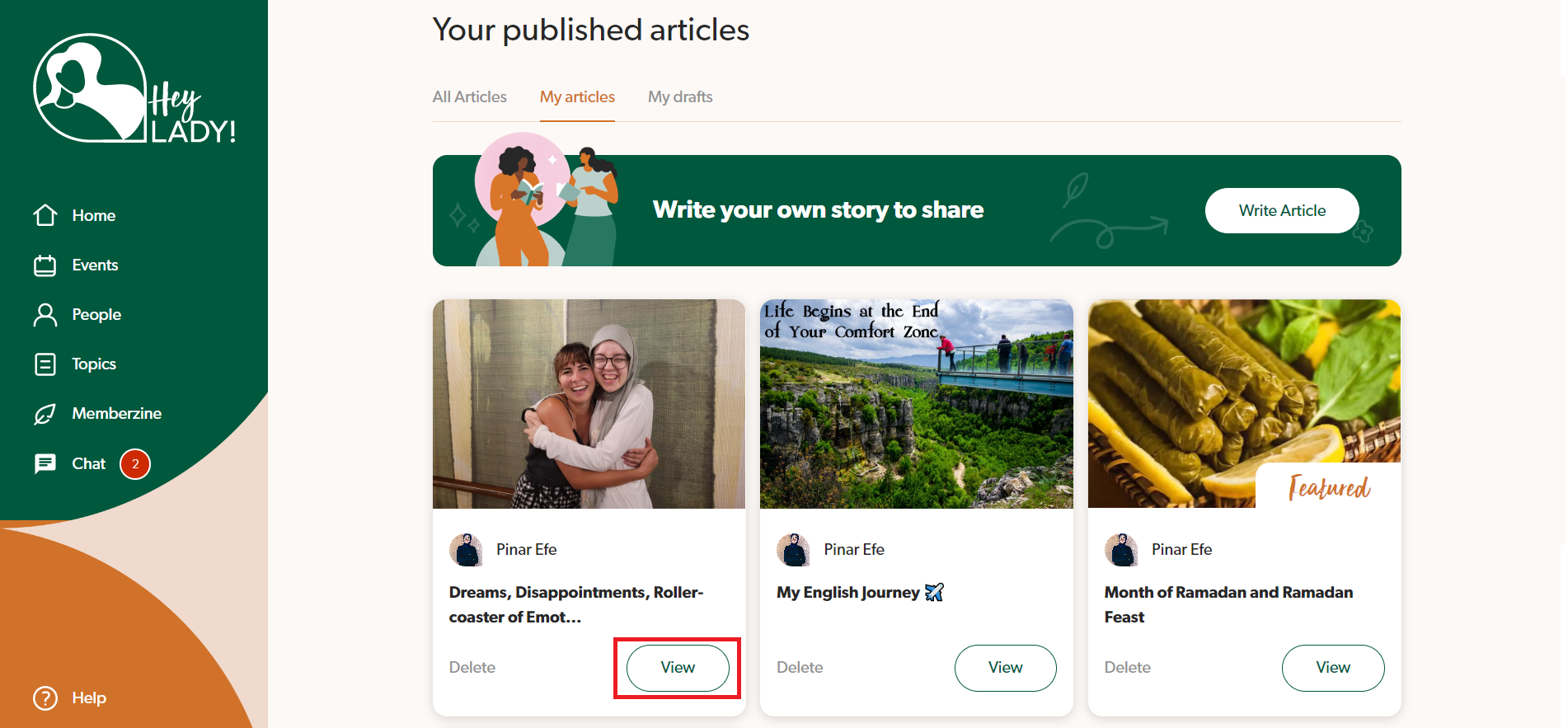
4. Click the 3 dots on the cover image and then select Edit Article.
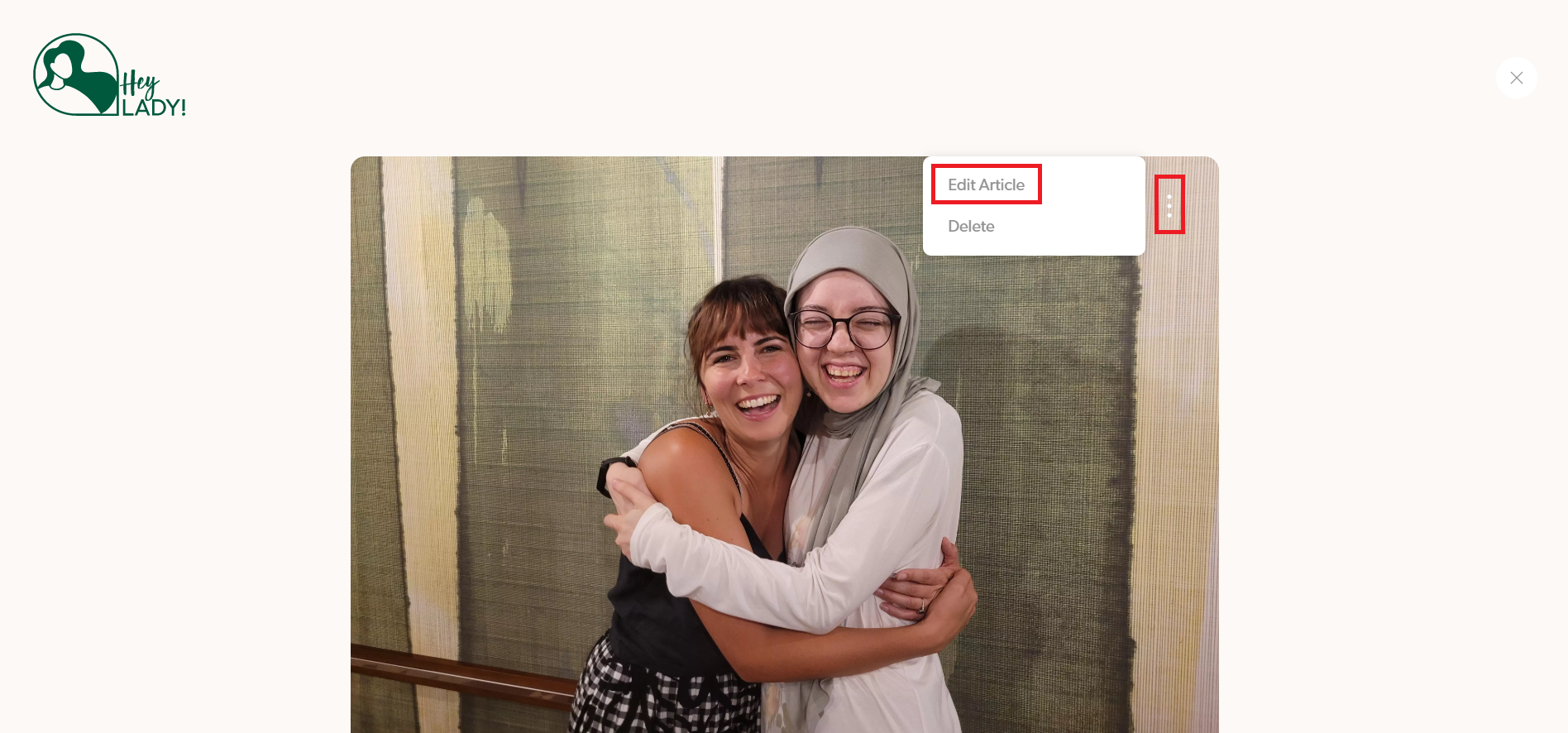
5. Edit your article and then click Save at the bottom when done!


