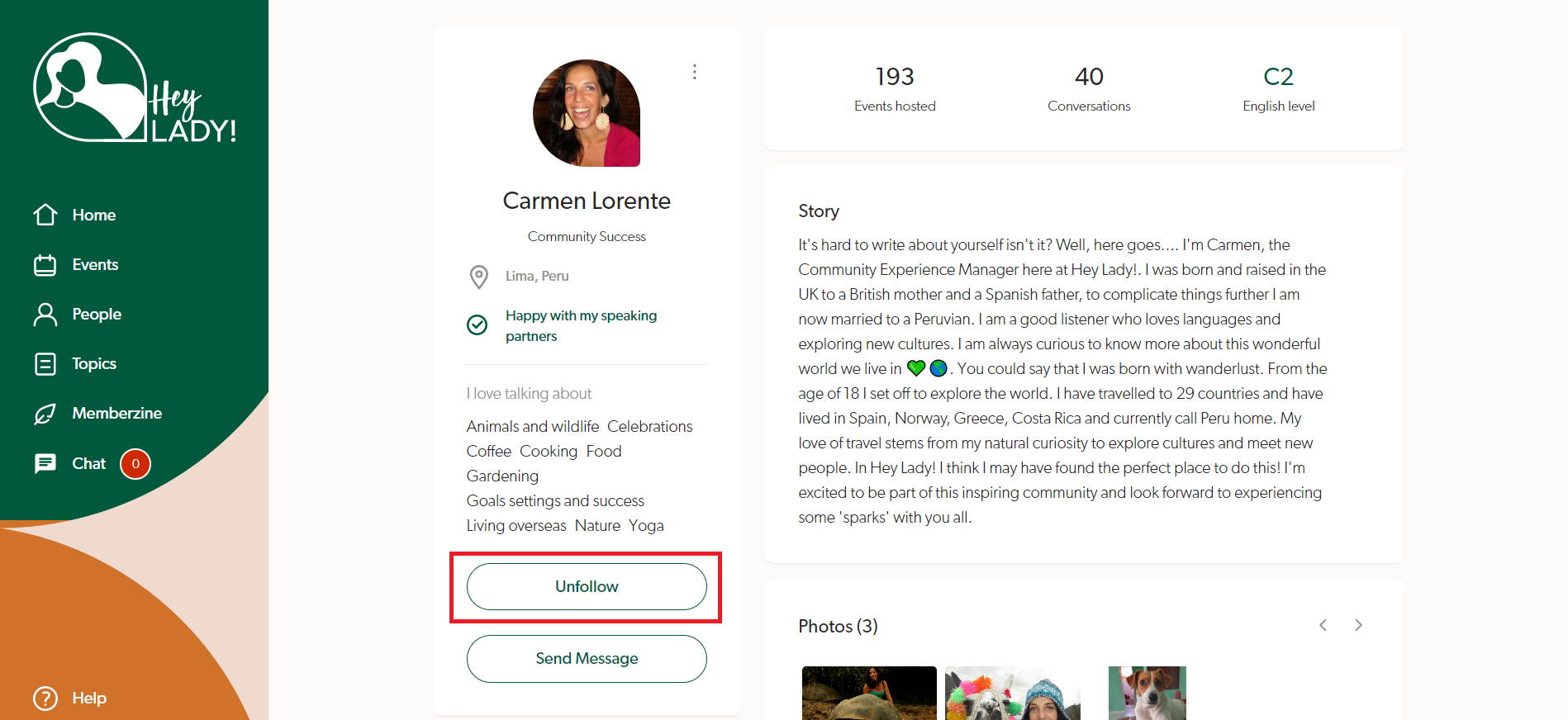My Profile
How do I follow someone?
Updated 3 days ago
Following other members means that you'll be notified when they create new events or post articles - this is a great way to ensure you:
Get recommended articles and events that you want to see on the platform
Reduce your chances of missing events hosted by a particular member or coach
Stay in touch and close with other members that you want to see more regularly
In this video, Emma explains these 3 reasons why you should follow your friends at Hey Lady!
Instructions on how to follow a member inside Hey Lady!
1. Click the member's profile photo to go to their profile.
2. Click the Follow button and click OK to confirm you want to follow them.
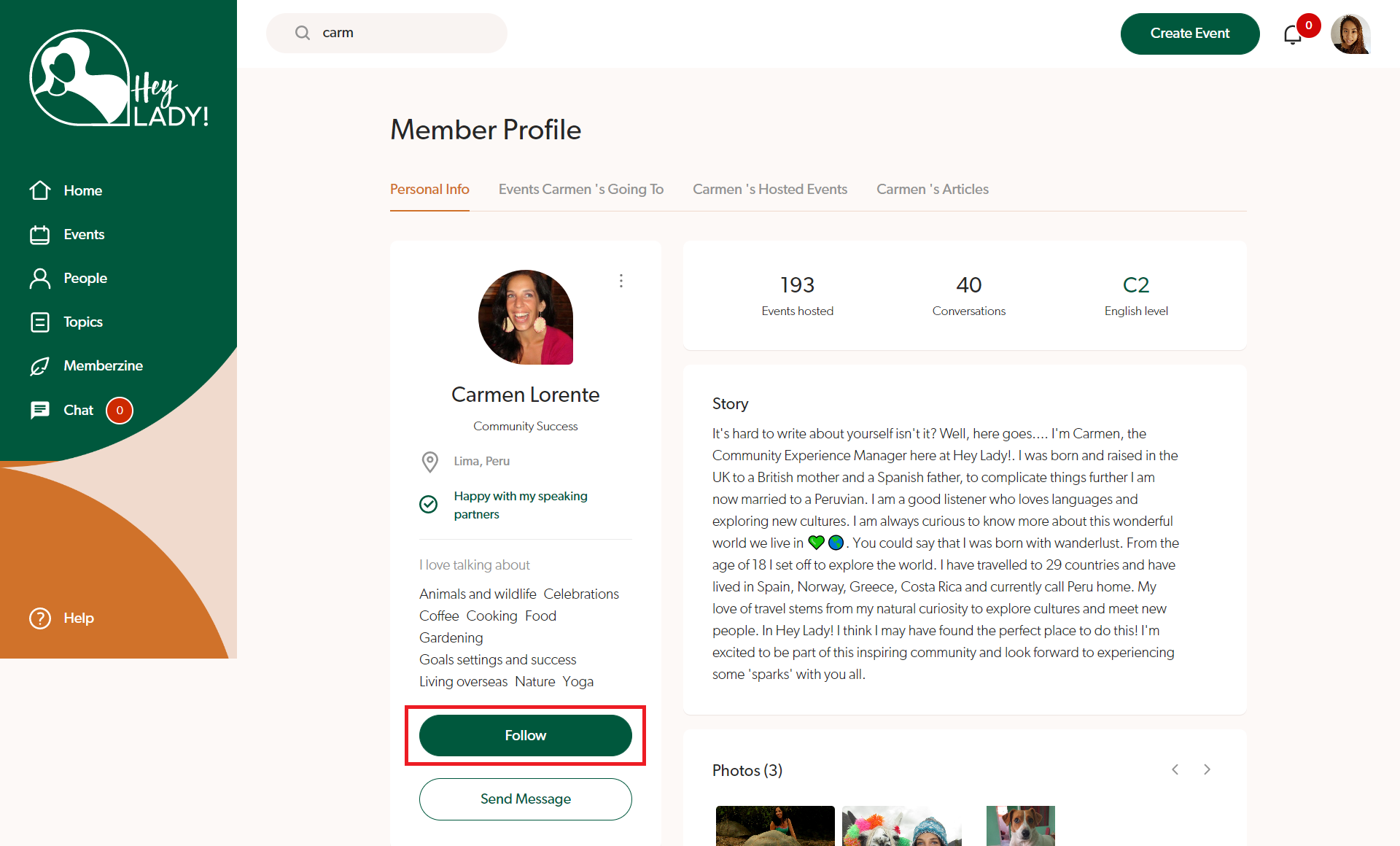
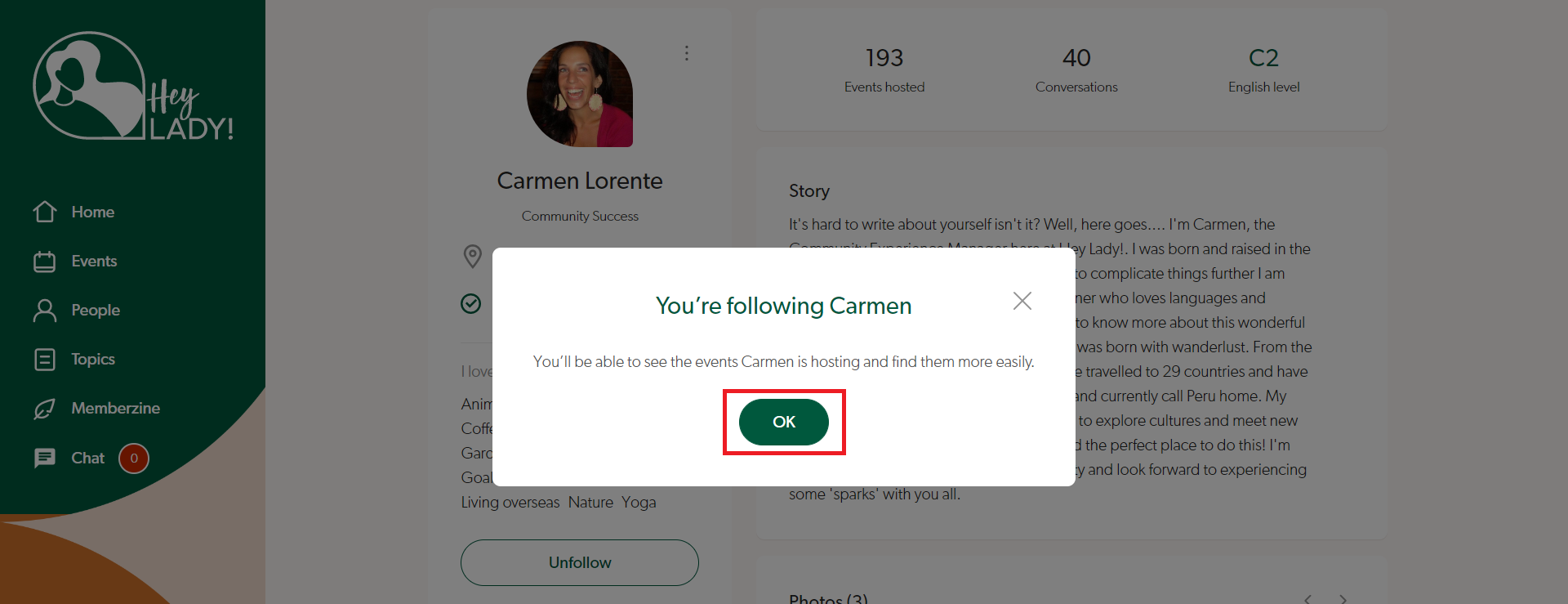
To unfollow a member, simply click the Unfollow button underneath their profile photo and you'll stop receiving notifications about them.