My Account / Subscription
How do I pause my membership?
Updated 3 days ago
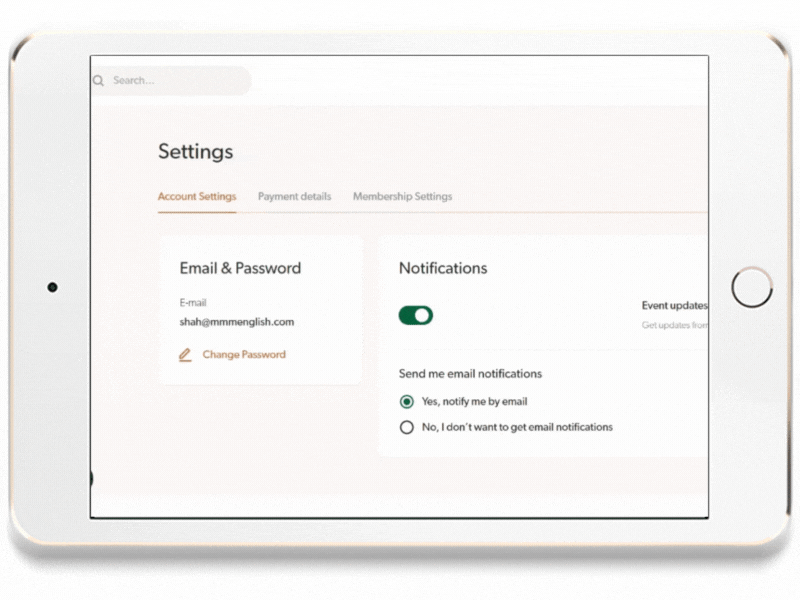
You can pause your membership two weeks at a time, twice per year.
While your membership is paused, you will not be able to take part in events, lessons or chats nor access learning material.
Instructions on how to pause your Hey Lady! membership
1. Go to your profile photo at the top right corner and click Settings
2. Click Payment details
3. Click Pause 2 weeks
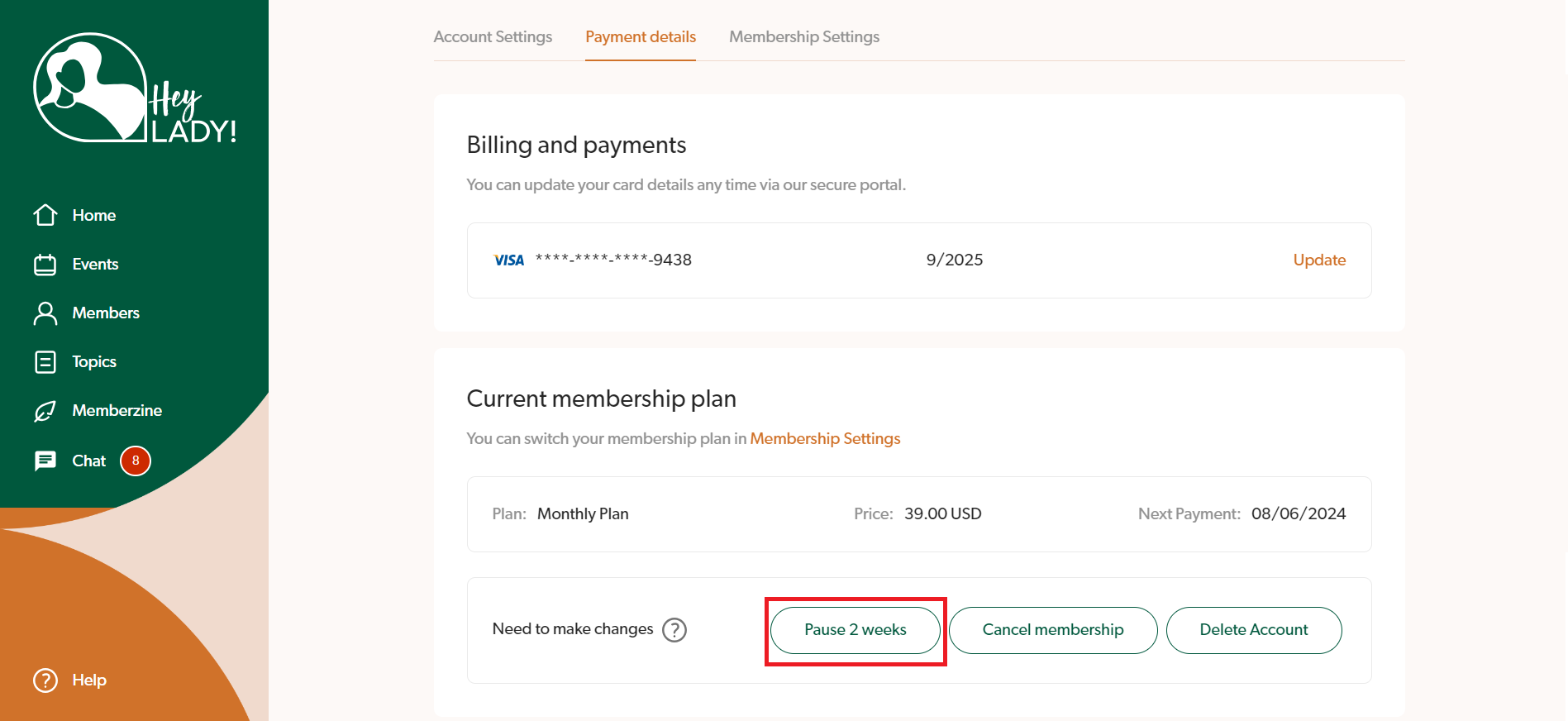
4. Click Pause to confirm. After you do this, you will be logged out and we will automatically start your membership after 2 weeks. If you'd like to come back earlier before the 2 week period, simply log into the platform again to reactivate it!
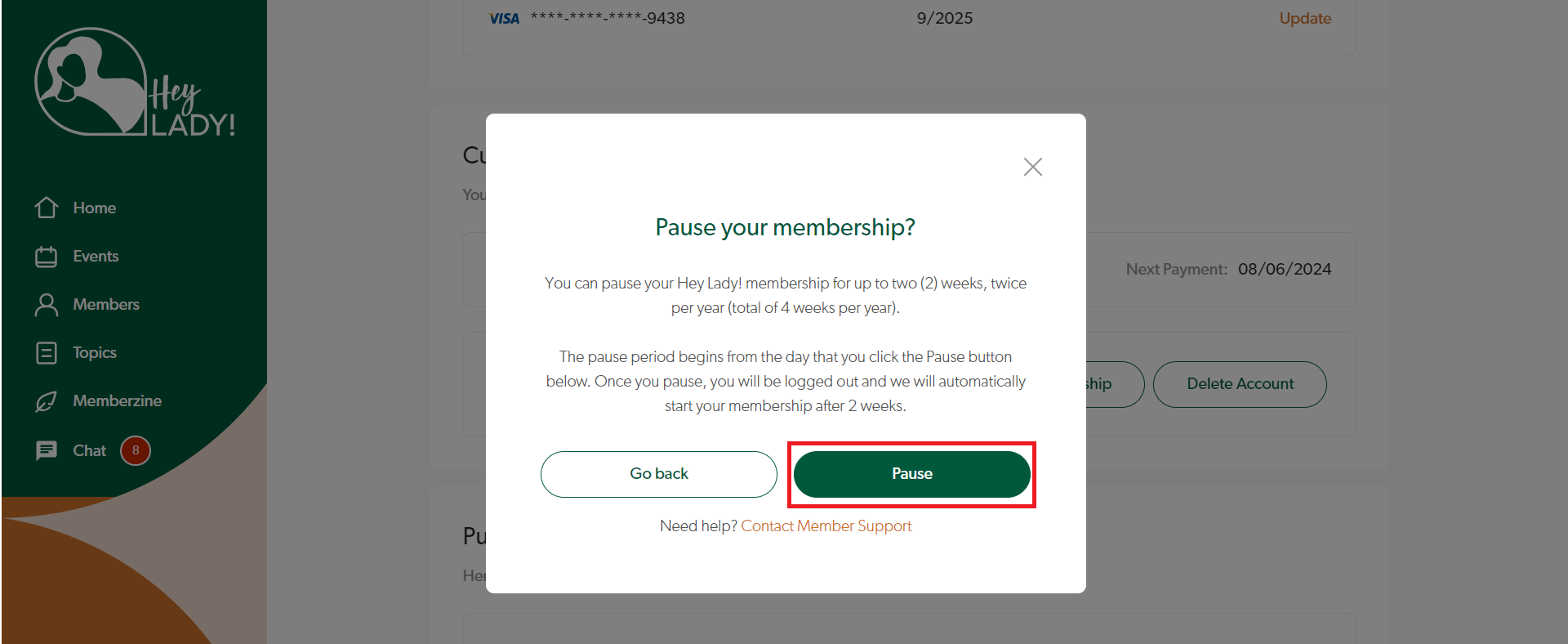
Note: Every time you pause your membership, your next renewal payment date will be pushed forward by the amount of time you pause (2 weeks maximum)
Example: if your next payment was due on 1st July, but you paused for 2 weeks from the 25th June to 9th July, your next payment will be due on 15th July instead.

