How do I see other participants during video calls on mobile?
Hey Lady! Video Technical Guide
How do I see other participants during video calls on mobile?
Updated 3 days ago
By default, when you join Hey Lady! events on mobile, only the camera/video of the person who is currently speaking will be visible. This is similar to speaker view when joining events on desktop.
The instructions below will show you how you can change the view and see other participants at the same time! (similar to grid view when joining events on desktop)
1. During the call, tap Home page ^ at the bottom of the screen
2. Pick which page of viewers you want to see (depending on the number of participants altogether, it may be limited to a certain number of participant camera per page)
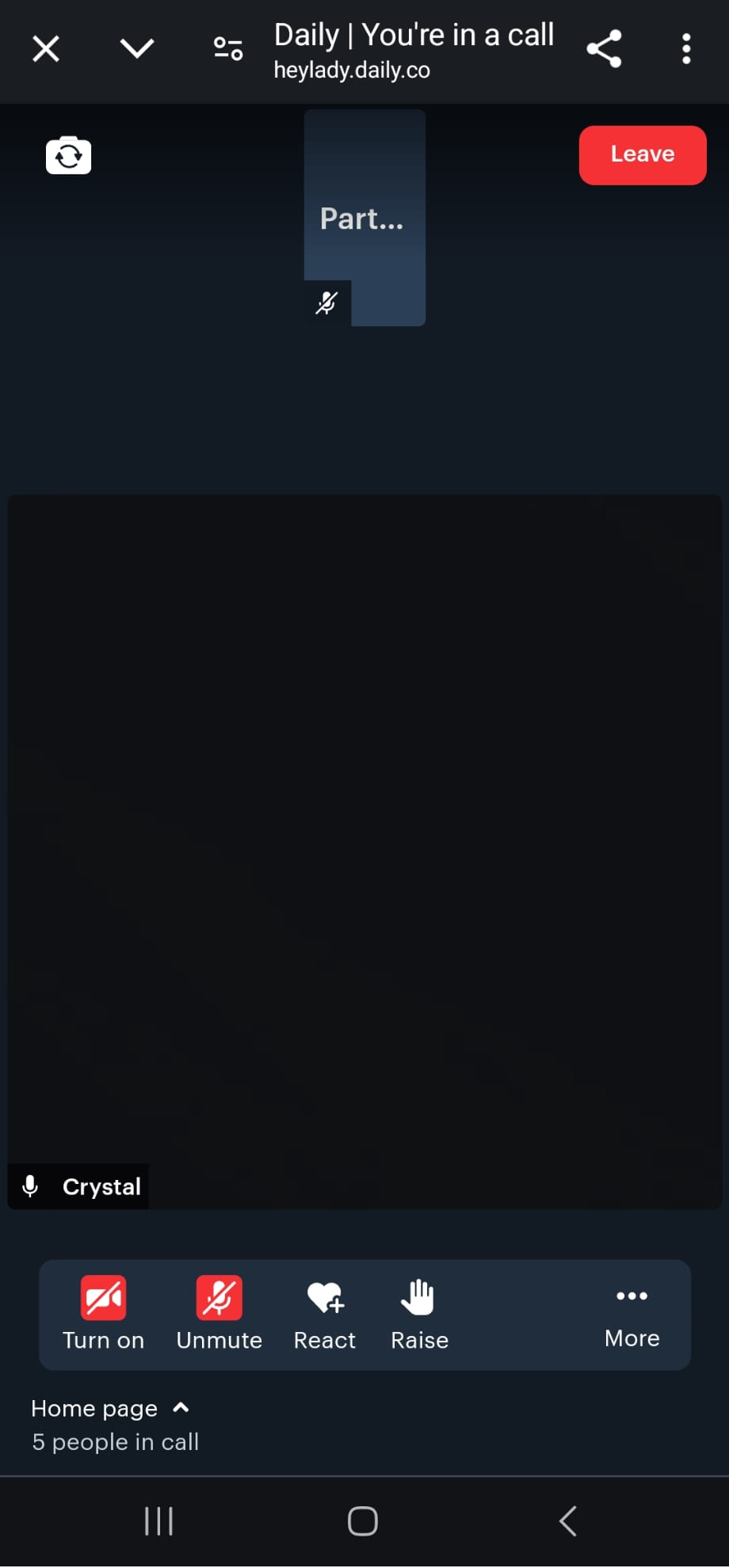
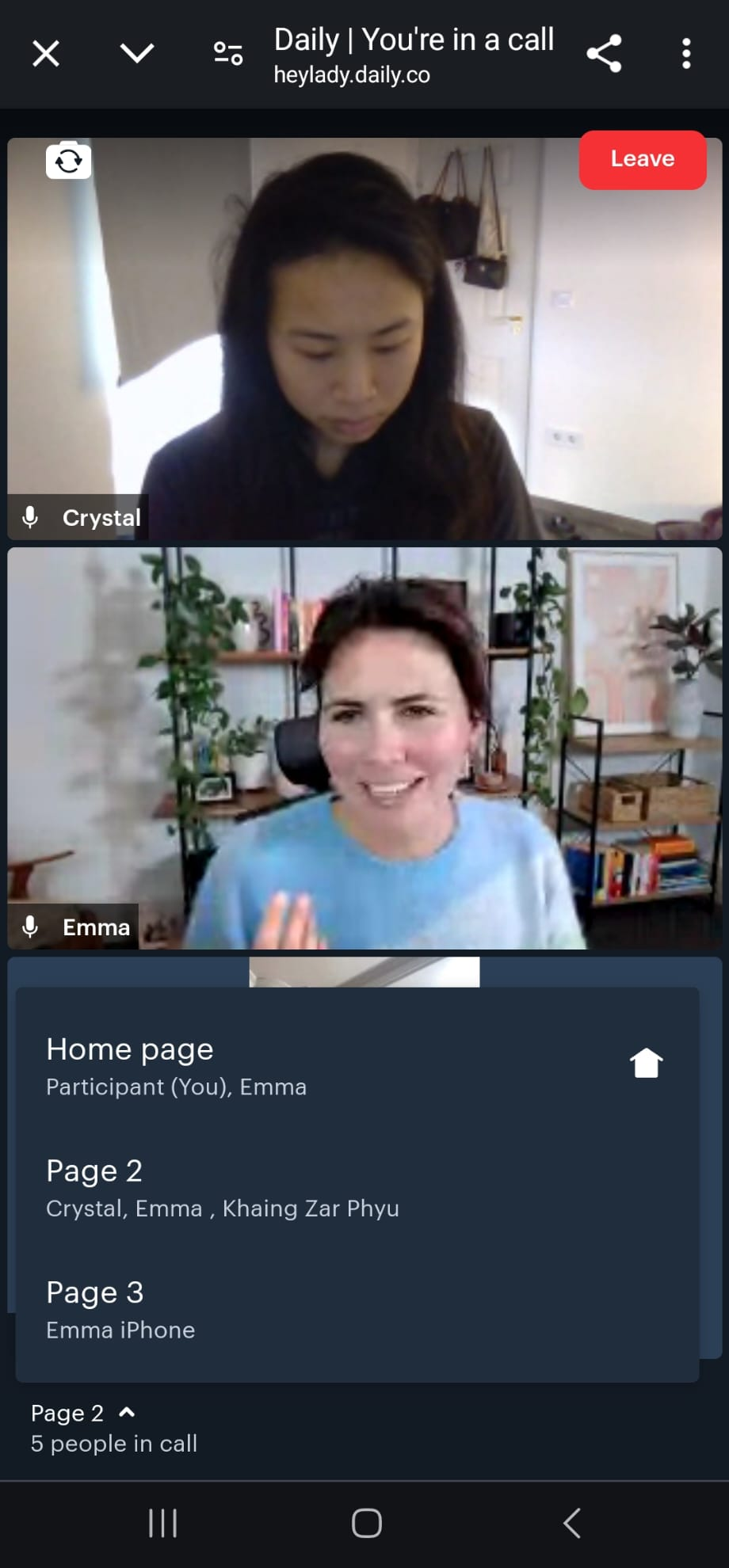
3. To return to the speaker-only view, tap Home page ^ at the bottom of the screen and pick Home page

