My Profile
How do I update my availability?
Updated 3 days ago
Your Availability is the time(s) you set in your profile that let us know when you can practise speaking English within the Hey Lady! community! It's important that they are set accurately and kept up-to-date as they will help us recommend speaking partners that can practise when you're available and show suitable events, including ones in the "Available when I am" filter:
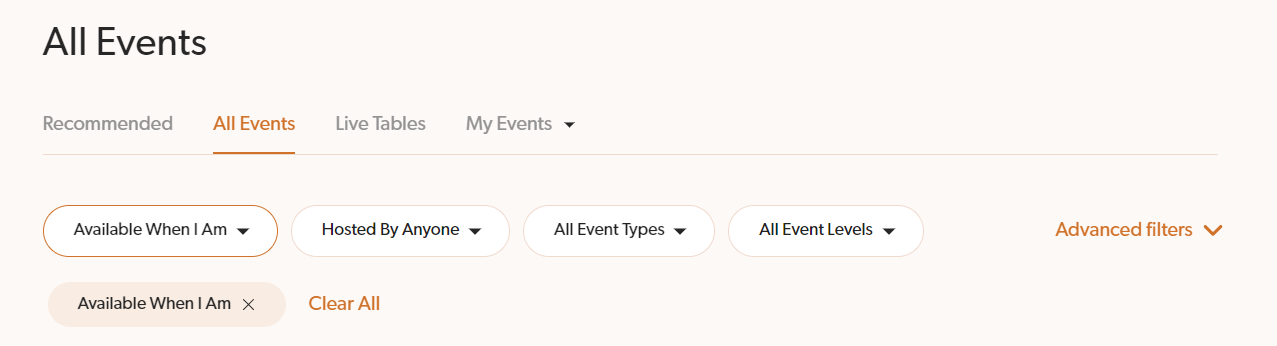
Instructions on how to update your availability
1. Go to your profile photo on the top right corner and click My Profile.
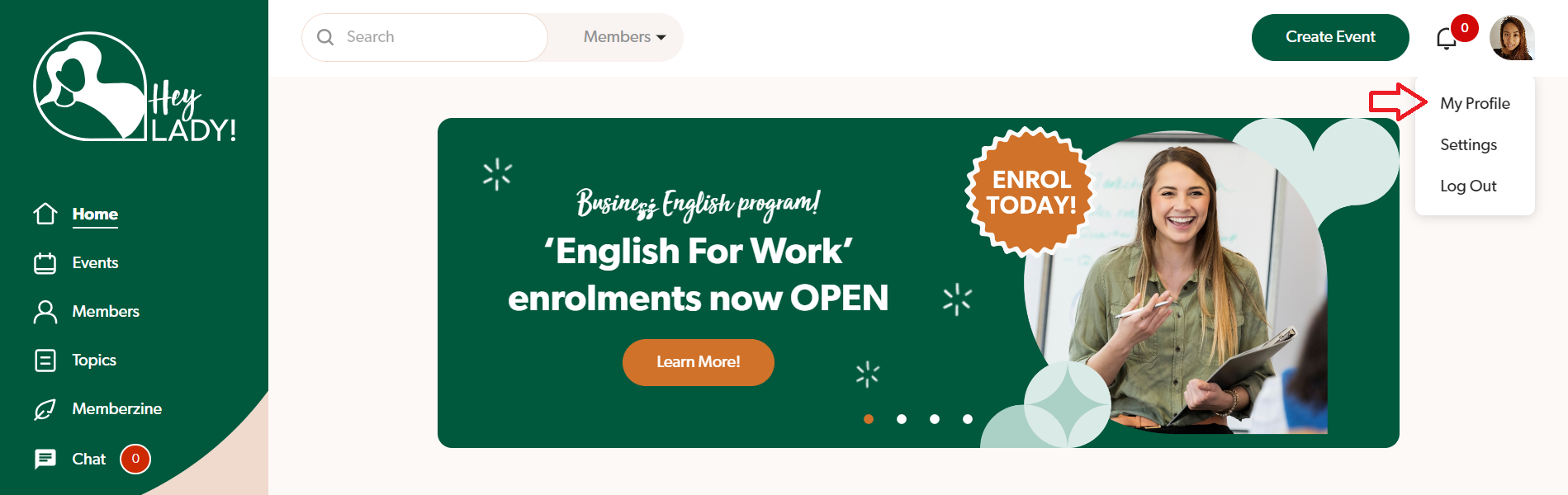
2. Click the pencil icon next to My Availability.
3. Update the times you are available to practise English.
Note: The times are in your local time zone, based on the clock settings of your device
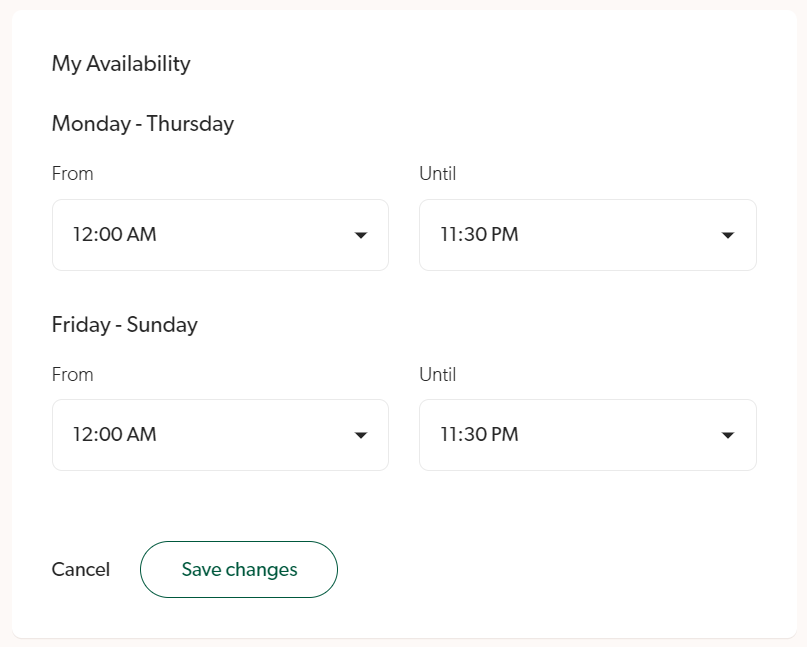
4. Click Save changes when done!

