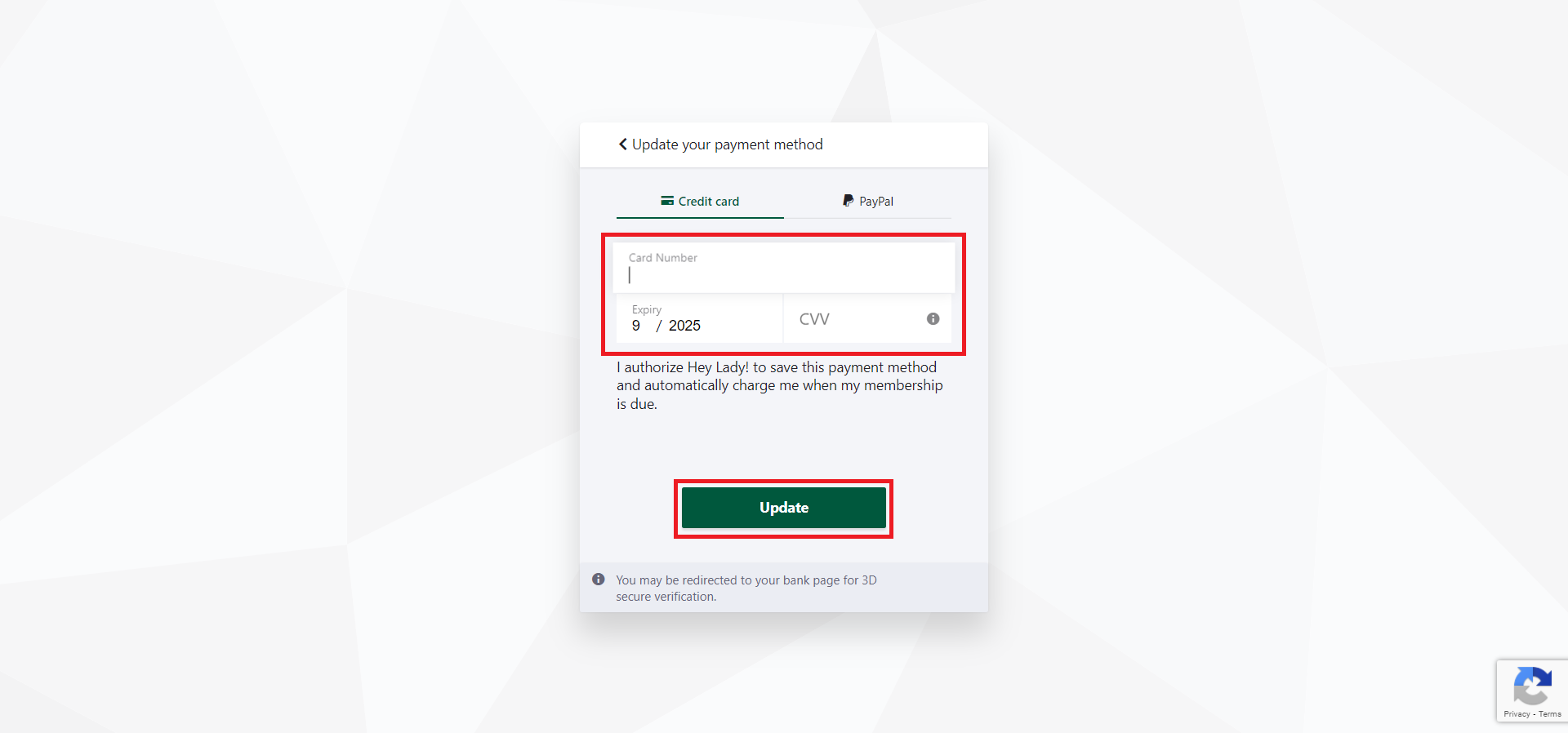My Account / Subscription
How do I update my payment or credit card details?
Updated 3 days ago
You can update your credit card details in the Payment Details section here.
Instructions on how to change your credit card details
1. Go to your profile photo at the top right corner and click Settings.
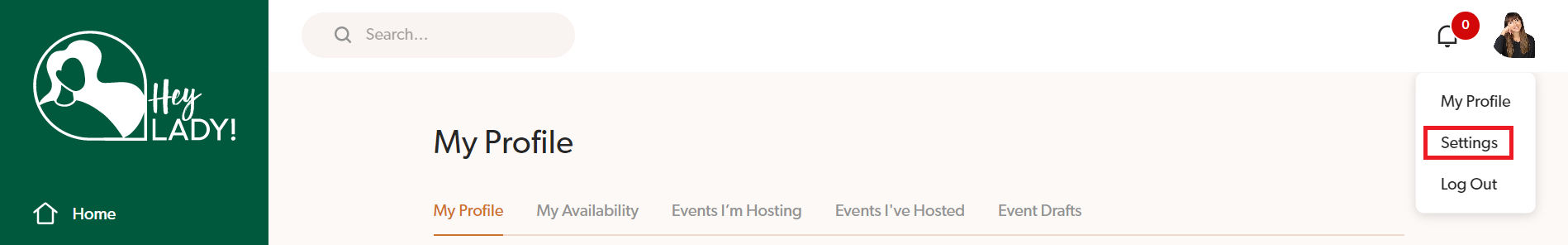
2. Click Payment details.
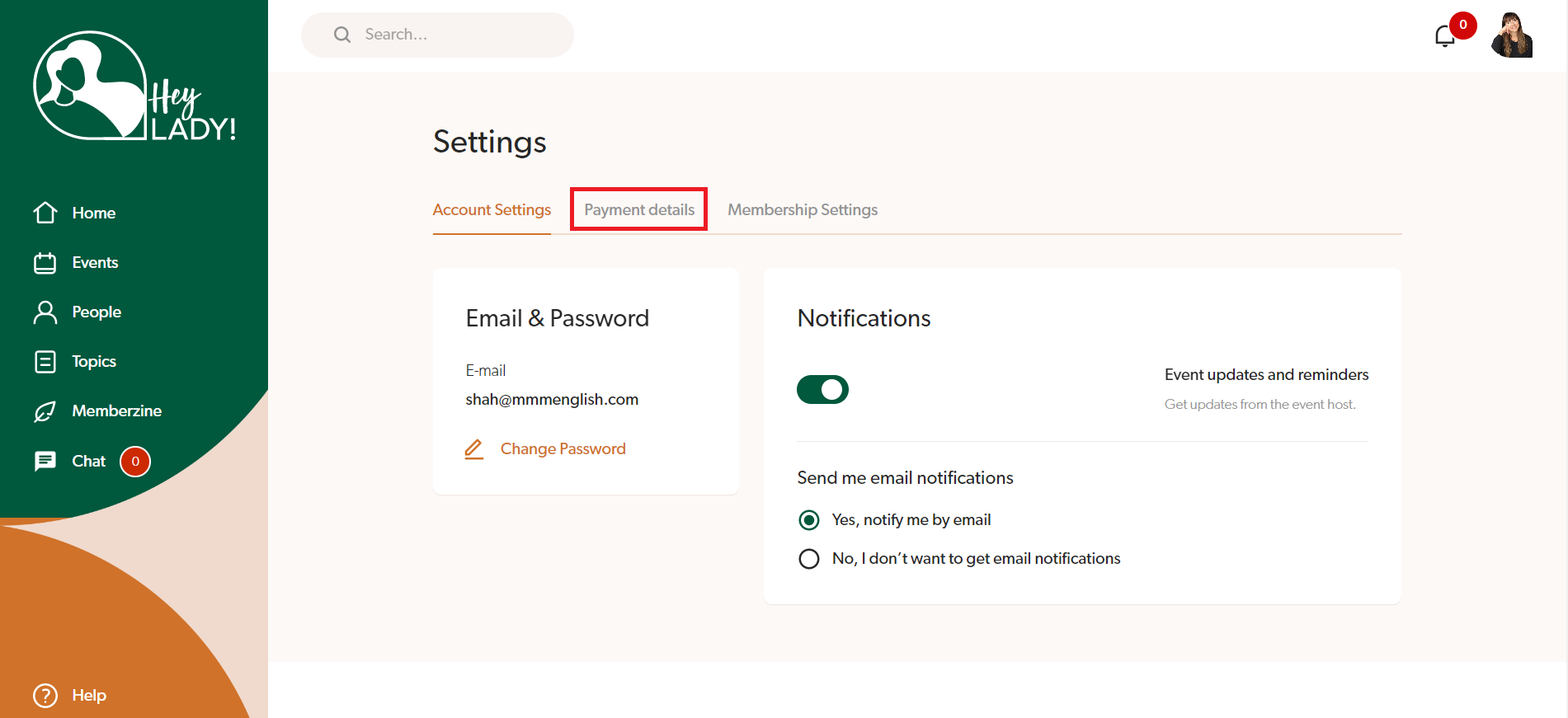
3. Click Update under Billing and Payments.
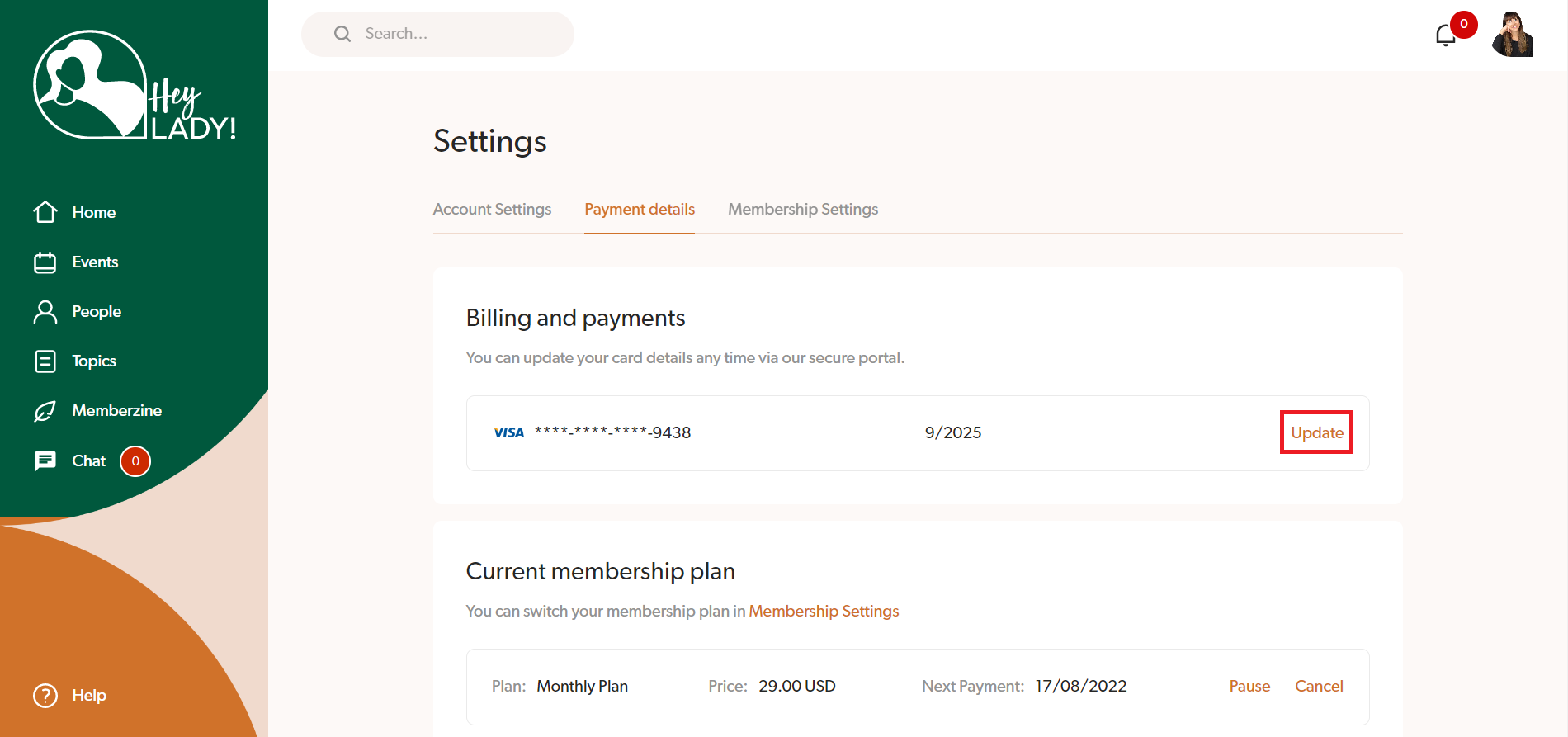
4. You will be taken to a page that looks like this:
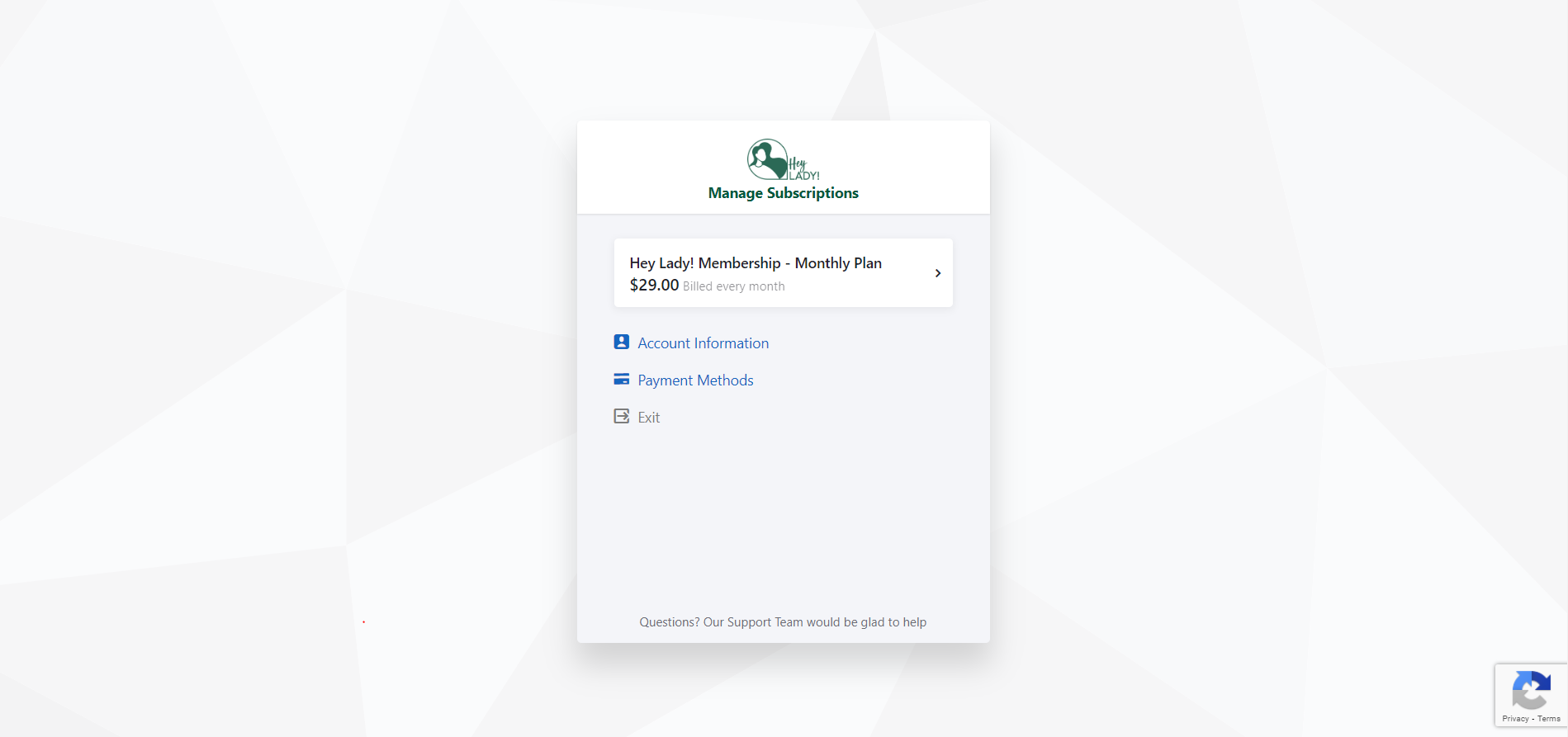
5. To update your Account Information (name and email address for the billing), select Account Information.
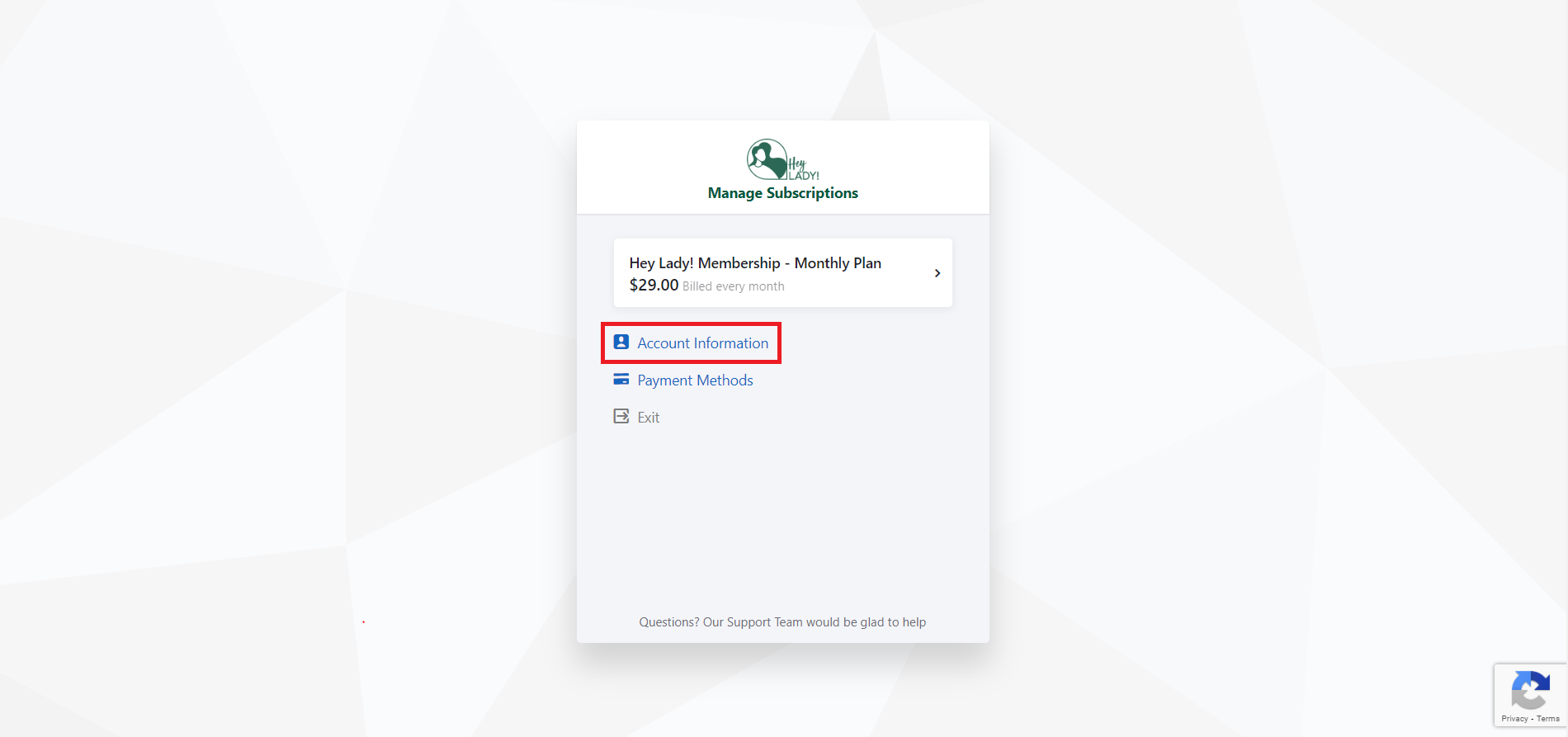
6. Select your account details already on file.
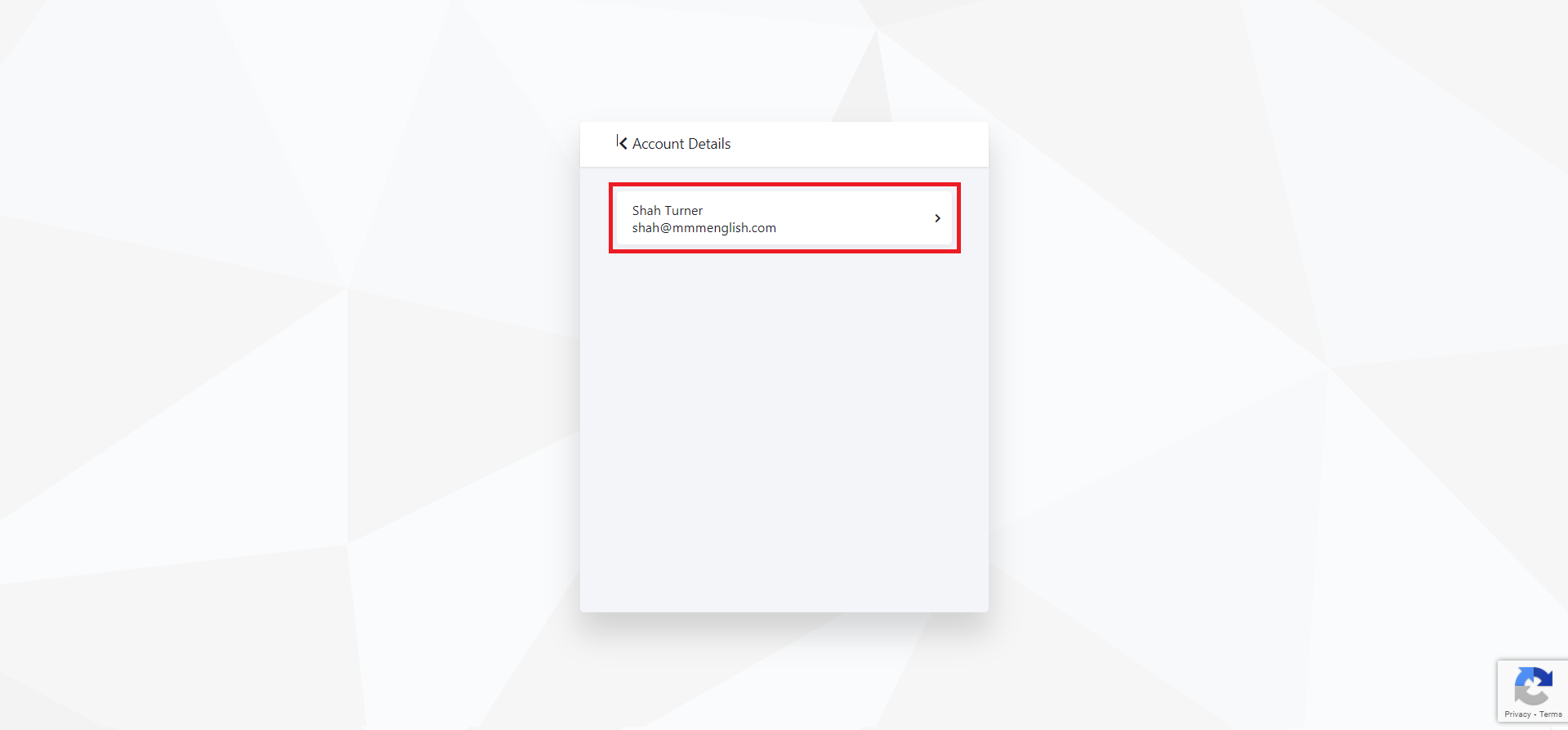
7. Update your name and email address and click Update.
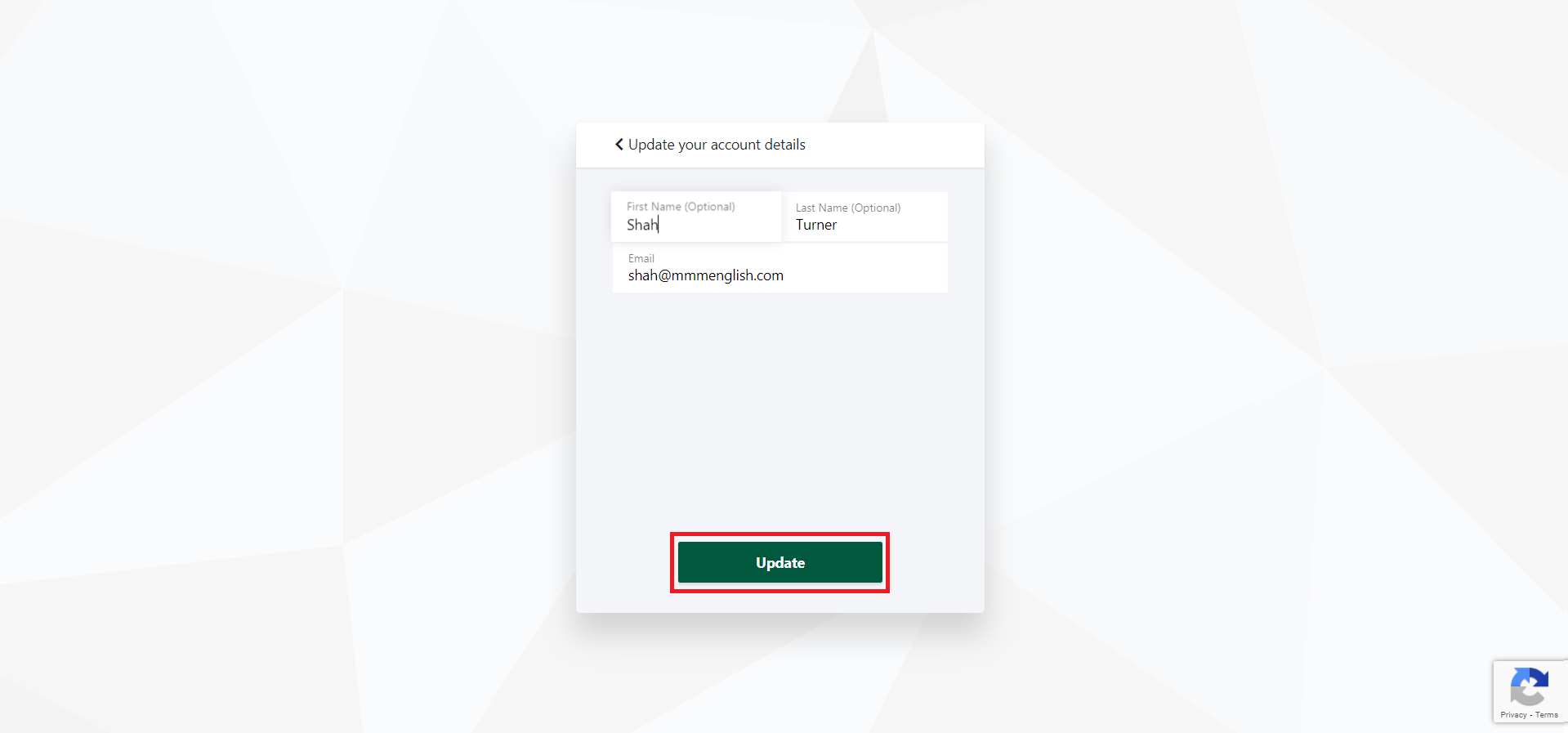
8. To update your credit card details, return to the main Manage Subscriptions page and select Payment Methods.
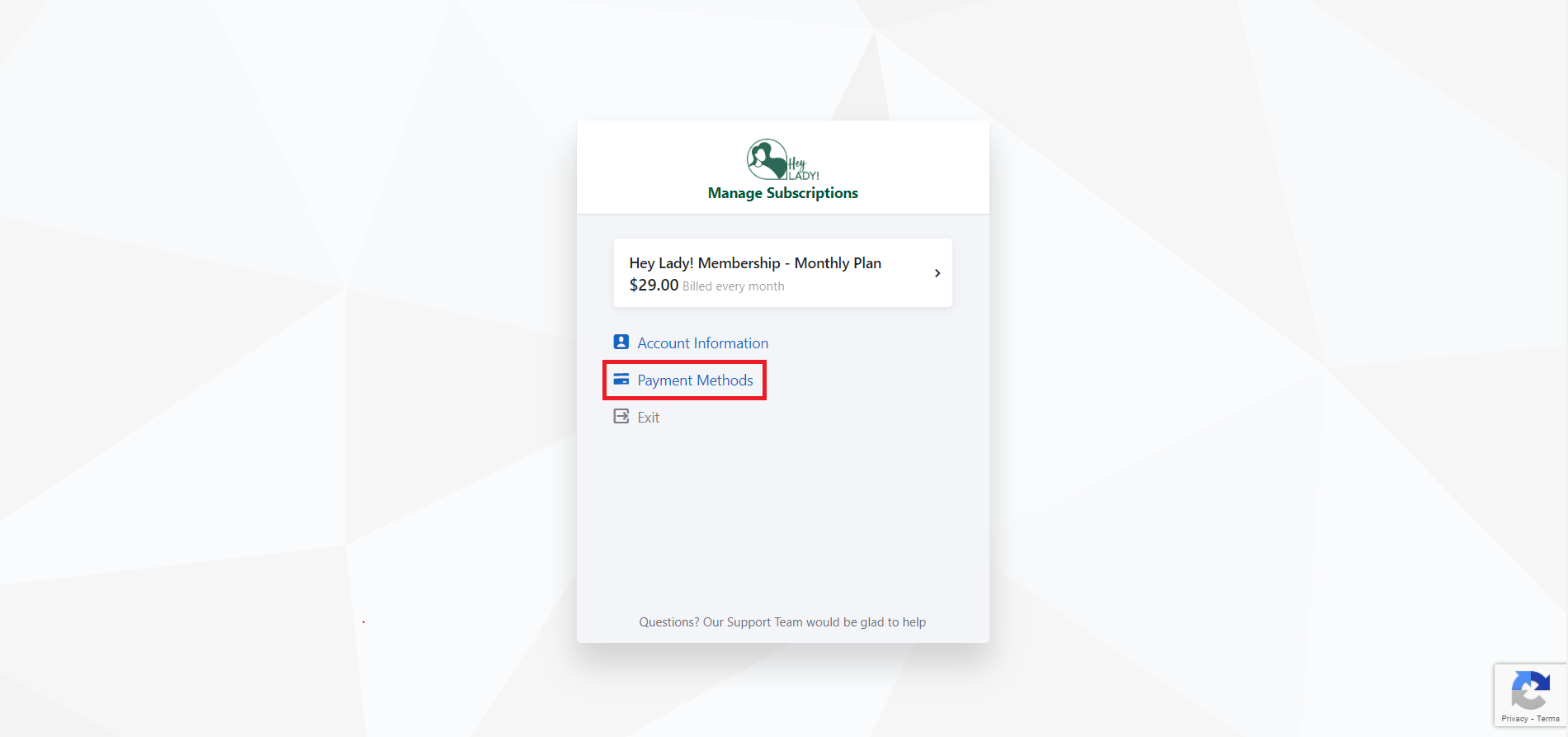
9. Here is where you can also see and remove any expired cards on file. Click the current Payment Method available on file.
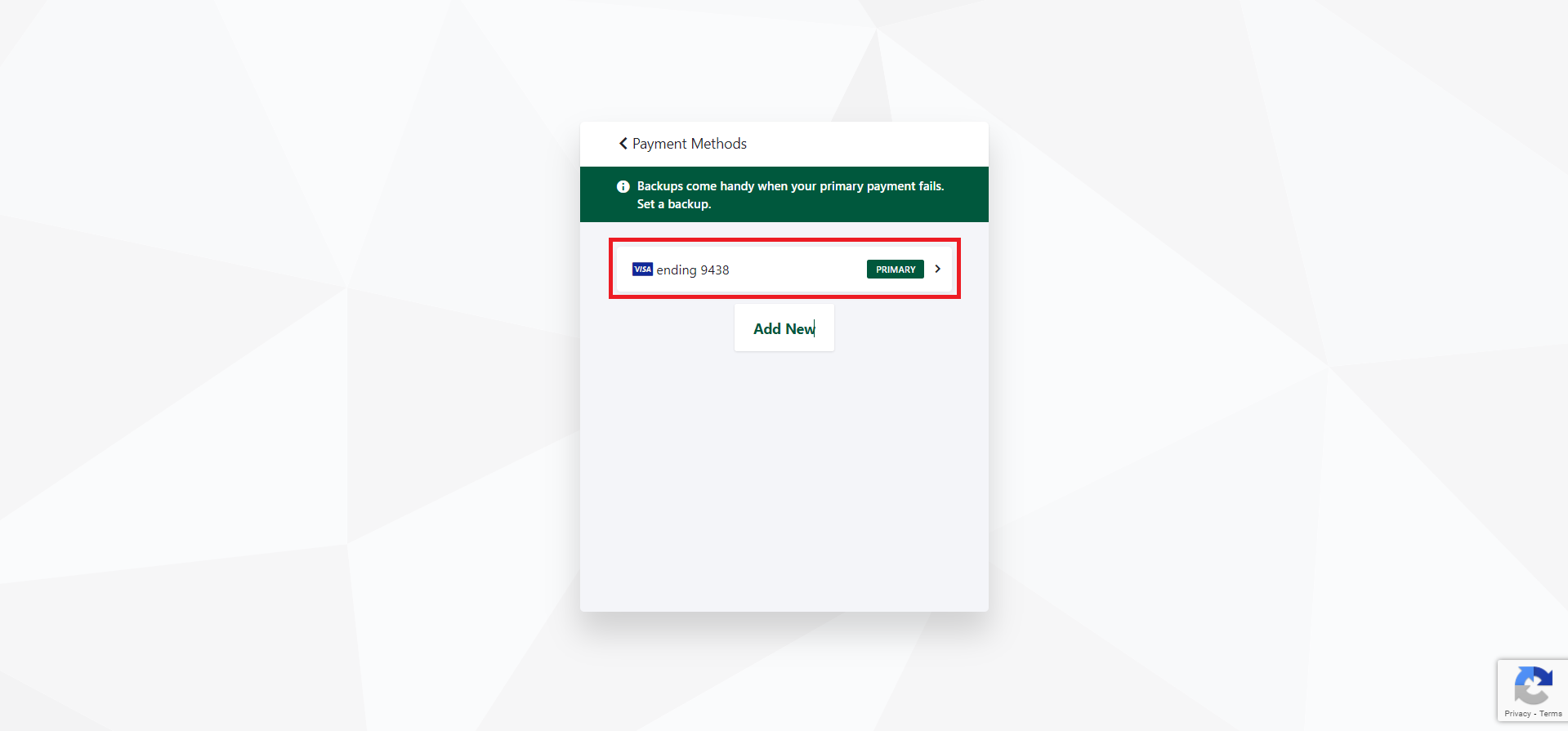
10. Click Edit Payment Method.
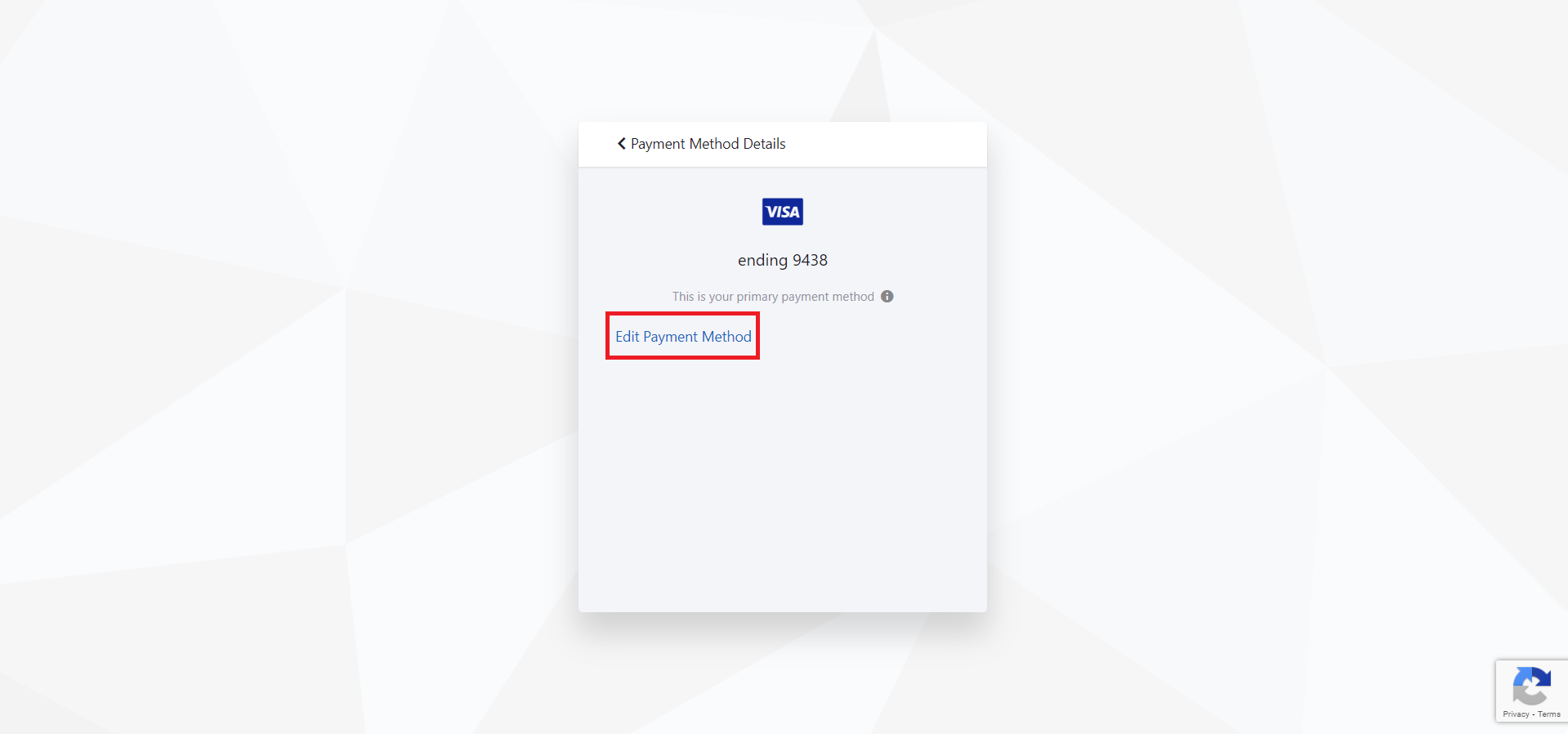
11. Add your new credit card details and click Update. Your next renewal will now be taken from this new credit card.