My Account / Subscription
How do I upgrade to a Quarterly or Yearly Plan?
Updated 3 days ago
We're excited to hear you're looking at upgrading your membership! Both our Quarterly and Yearly Plans offer great value for money by paying for more than 1 month upfront!
Instructions on how to upgrade and switch to a Quarterly or Yearly subscription
Note: When you upgrade, your payment method will be charged immediately, not at the end of the current billing period so please only upgrade when you are ready to pay
1. Go to your profile photo on the top right corner and click Settings.
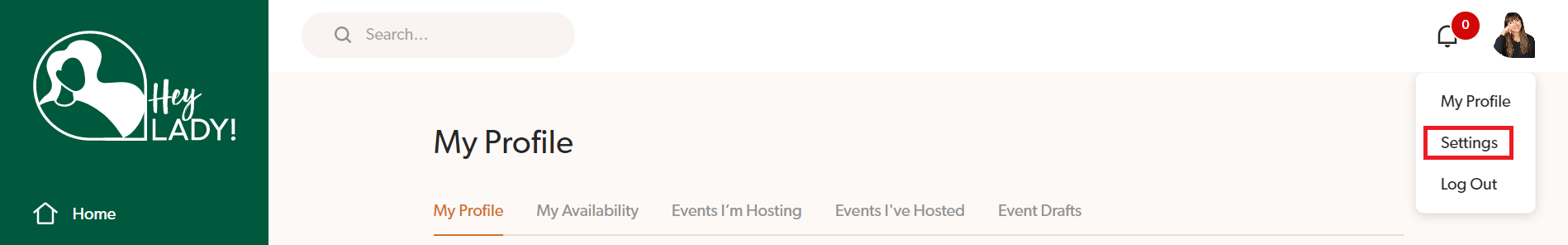
2. Click Membership Settings.
3. Click Switch under the new plan you want.
4. Click Switch Plan. If you have any credit remaining on your existing plan, it will be put towards your upgrade and you will need to pay the difference.
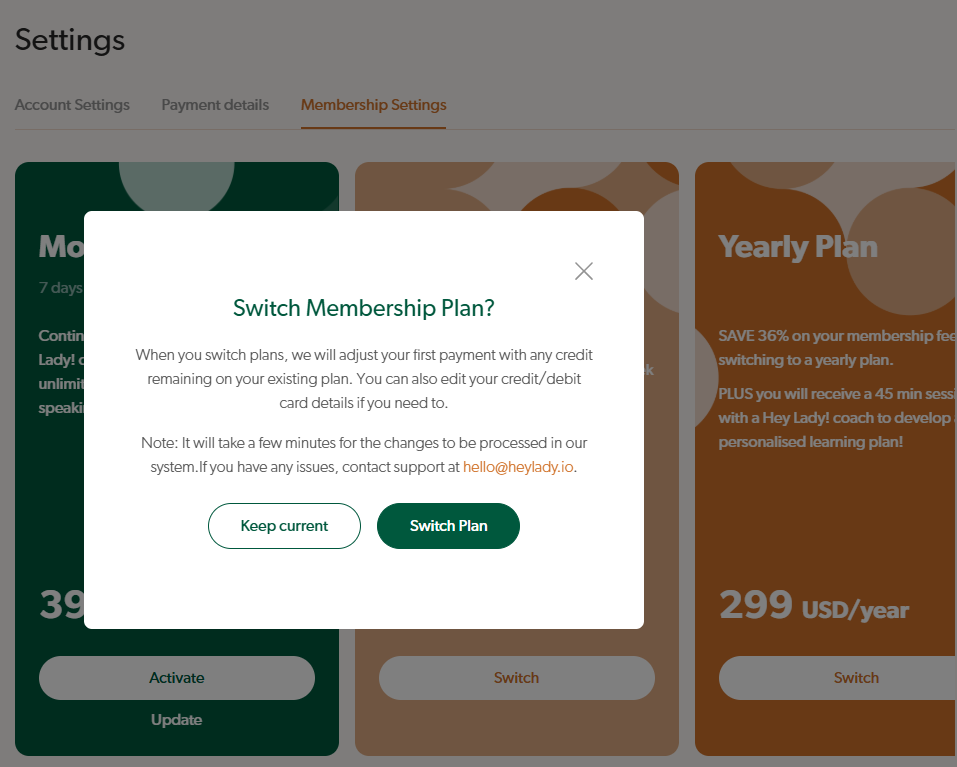
5. Click Proceed to Checkout
6. Choose your payment method (or click Add new payment method to add a new card or Papal account)
7. Check all details are correct and tick the box next to 'I agree to Hey Lady! Terms of Service and Privacy Policy'
8. Click the green button Pay & subscribe
9. You will be redirected to the Membership Settings page. Refresh the page to check that you have been upgraded to the new plan (it should say Current Plan there now)

