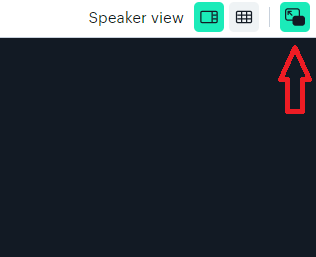I can’t see the ladies in my event while I’m sharing my screen. What should I do?
Hey Lady! Video Technical Guide
I can’t see the ladies in my event while I’m sharing my screen. What should I do?
Updated 3 days ago
How to have the best video experience inside Hey Lady! - helpful tips!
Picture-in-picture is currently only available on DESKTOP, not MOBILE/TABLET.
Please use the most up-to-date version of Google Chrome to participate. You can download and install Google Chrome here.
Connect to a stable network, preferably through an ethernet cable, especially if you are using an older device
Instructions on how to see other ladies in your Hey Lady! event while screen sharing
Note: Instructions on how to screen share can be found here!
1. While inside your event, click the Start Picture in Picture icon
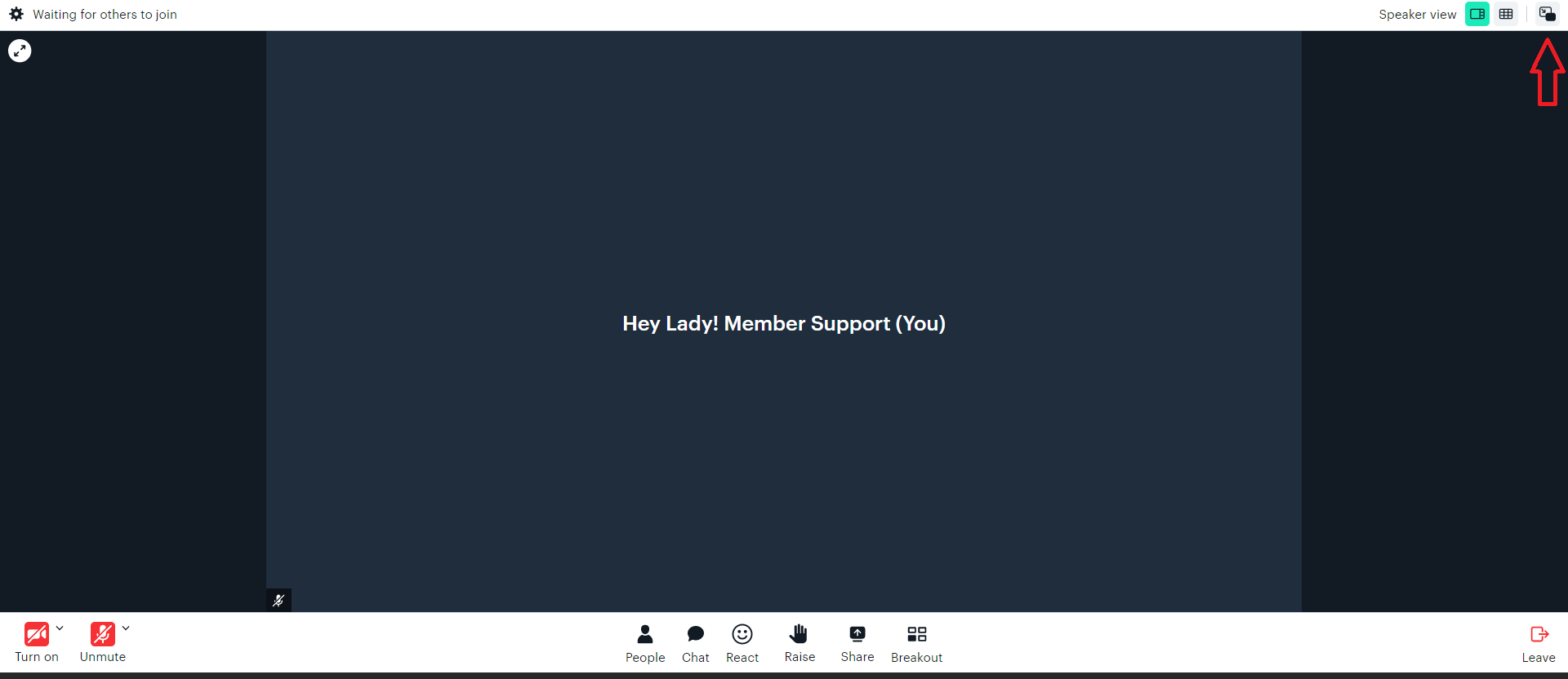
2. A small floating video window will appear showing other ladies in your event. This window will sit on your screen on top of other applications. It can be dragged and moved anywhere on your screen.

3. Share your screen by following the instructions here. You should then be able to see your participants in a separate Picture in Picture view while sharing your screen.
4. When you are ready to turn off or stop the Picture in Picture view, return to the meeting controls and click the same icon on the top right corner.