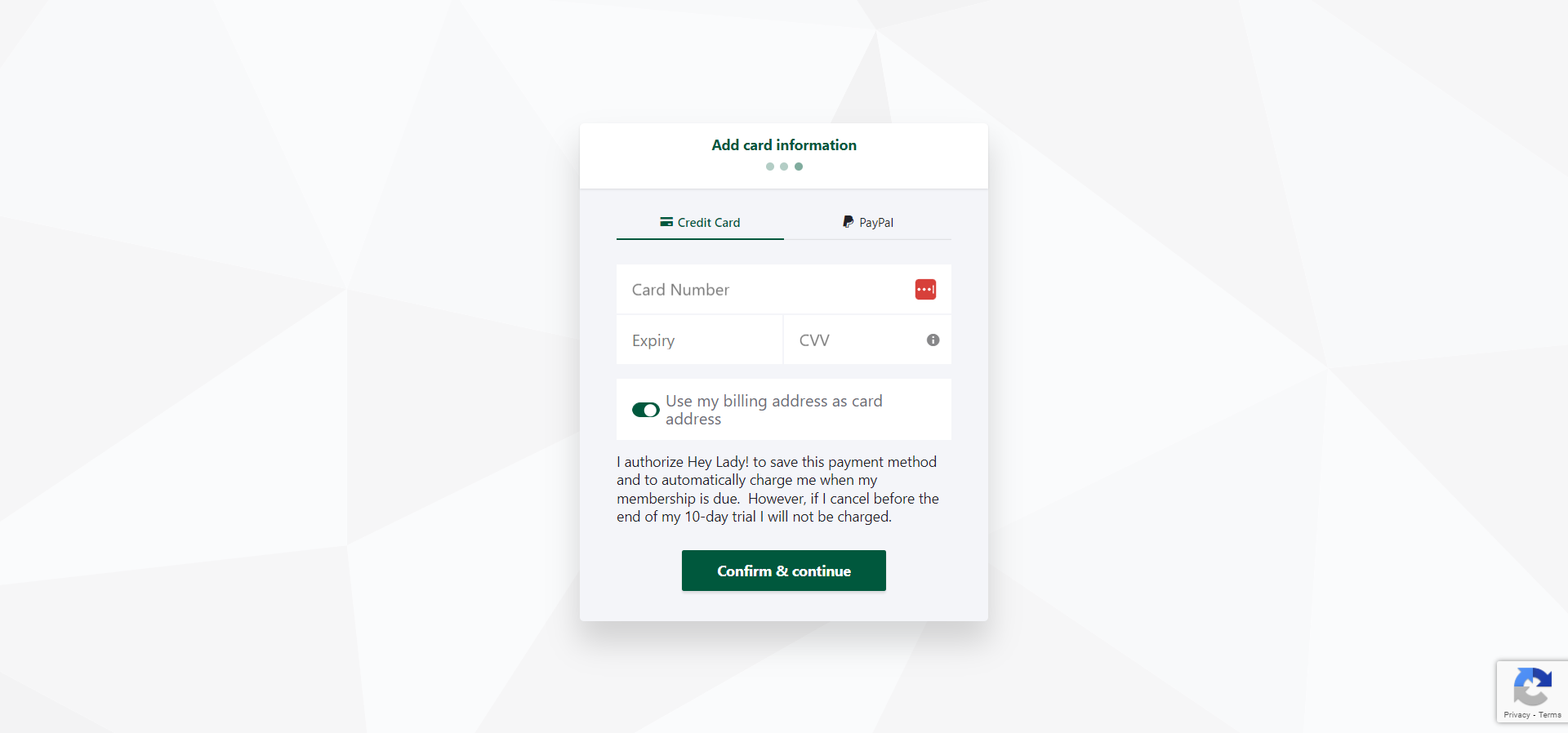How to Join Hey Lady!
I'm a previous Hey Lady! member, how do I rejoin?
Updated 3 days ago
It's great to know you've been thinking about joining Hey Lady! again. We'd love to see you!
Instructions on how to rejoin Hey Lady!
1. Log in to your account here as you did before, using the same email address and password.
Note: If you forgot your password, click "Forgot Password?" on the login page to reset it.
2. You will see a page with options for your Community Membership. Pick the plan you want to continue with. (All options include everything Hey Lady! has to offer, but the Yearly Plan offers better value for money)
3. Click Add billing information.
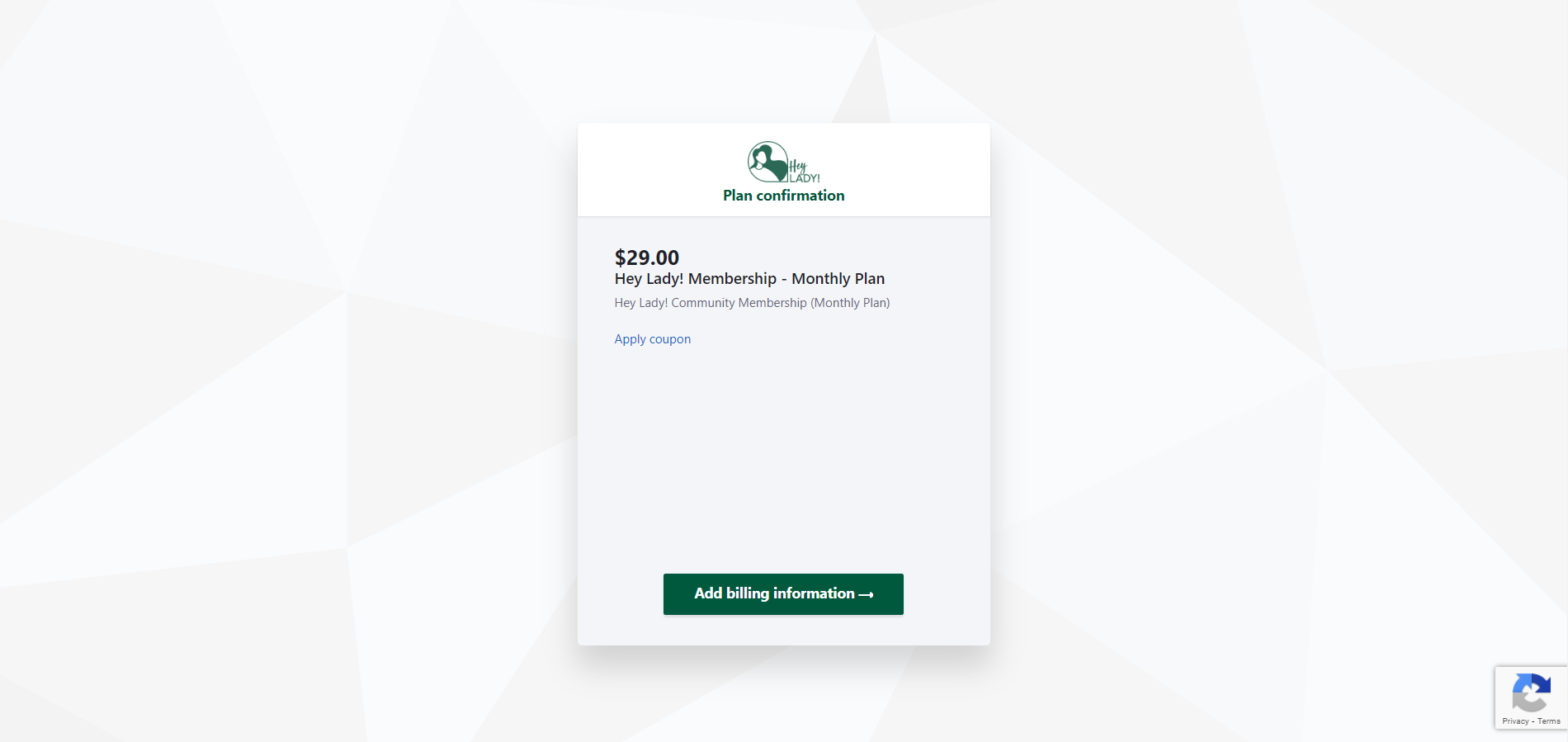
4. Add your first and last name.
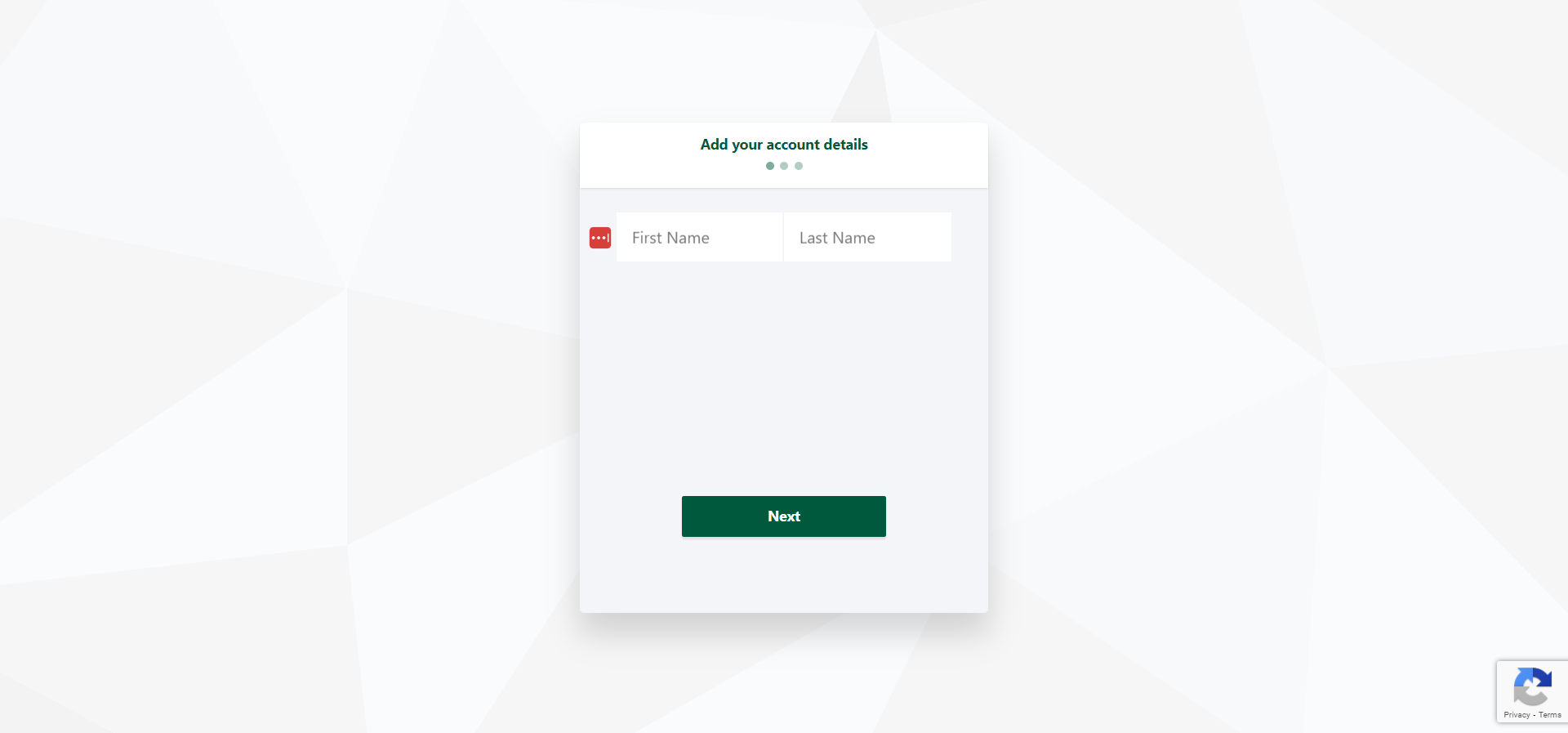
5. Add your billing address (the postal address associated with your payment method) and then click Next.
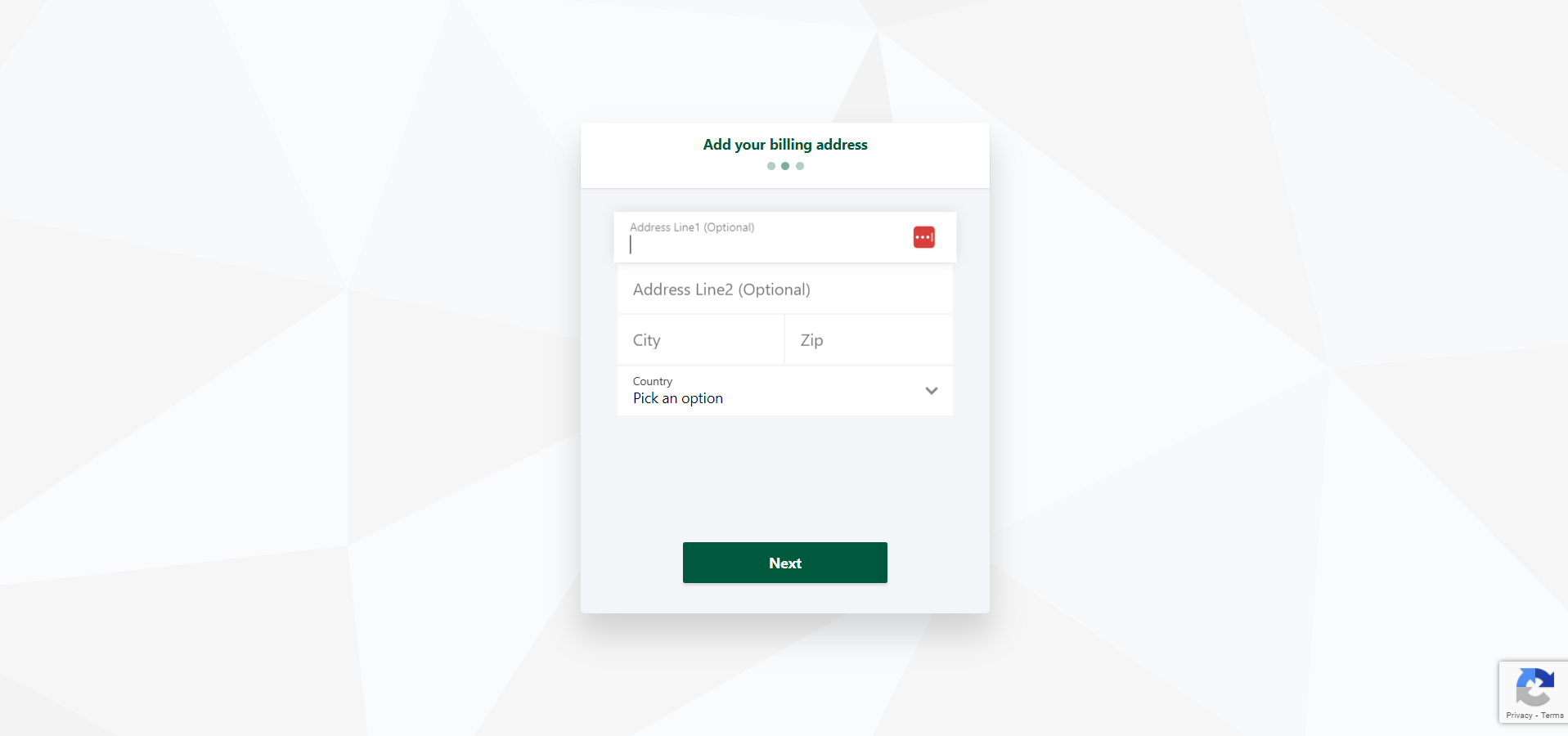
6. Add your credit card details (or click Paypal to log into your Paypal account). Click Confirm & continue to renew.