The events are not being shown correctly in my time zone!
I Have a Technical Problem!
The events are not being shown correctly in my time zone!
Updated 3 days ago
If the events on our platform are not shown correctly in your time zone, please complete the following steps to troubleshoot:
Check what your local time zone should be in GMT/UTC by searching your city + time zone in Google. Example: Melbourne time zone
Open the time zone settings on your device and check that the time zone shown matches. If not, adjust your device settings to match
Log out and log back into Hey Lady!
Go to the Events list and make sure the first filter is set to "Any Time"
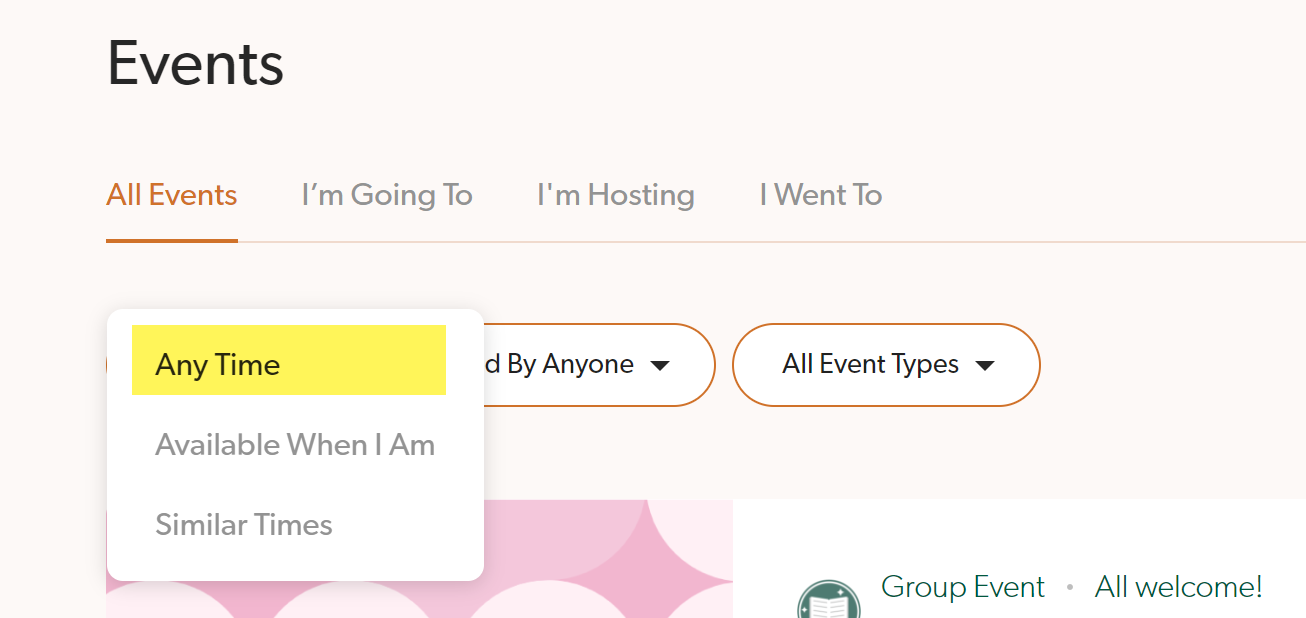
Check the events to see if they are now shown in the correct time zone
If they are still not shown correctly, clear your internet browser's cookies and cache (instructions here)
Log into Hey Lady!
Go to the Events list and make sure the first filter is set to "Any Time"
Check the events to see if they are now shown in the correct time zone
If after completing the above steps the events are still not being shown correctly, please email us at hello@heylady.io and we will help you out!

