Hey Lady! Video Technical Guide
'LIVE Coffee Tables' Feature
Relax and practise over coffee - this feature gives you more opportunities to practise speaking English!
Updated 12 hours ago
If you're someone who is...
looking for speaking partners,
interested in meeting new people,
wanting to practise casual conversation skills,
busy and doesn't have a lot of time to practise,
or forgets to schedule classes or English practice on Hey Lady!
... then our Live Coffee Tables are for you!
🤷🏻♀️ What is a Live Coffee Table?
A live Coffee Table is a video call that is available to everyone online and you can drop in at any time and practise speaking English! You don't need to plan in advance by browsing the events list or registering your attendance, you don't need to study or prepare, there is no official start or end time and you have control over how long you want to participate!
You can think of this like walking into a cafe and seeing people having conversations at different tables. It is very casual and informal, there is no host and the topic can change throughout the call. If you like the sound of the conversation topic and you can see there is a spare seat, grab a seat and join in, for a few minutes, or a few hours!
Note: This feature is only available to verified members.
☝🏻 Normal call etiquette applies
As with any conversation in Hey Lady! we show respect to others by:
Joining from a location that is quiet and distraction-free. On a train, in a bus, in busy shopping centres, at a party and right next to a construction site are no-go zones!
Giving everyone an opportunity to participate. We love that you enjoy speaking but please offer the microphone to others as well.
Helping those who need it. Be kind to others who are still learning and still building their confidence. Encourage them to try and help them to have a positive experience.
Need more language skills to use at your Coffee Table? Watch this training!
✨ How to use Live Coffee Tables
Starting or grabbing a seat at a Live Coffee Table is easy! And you can do it from several places: your Home Page and the Sidebar Menu
Join from your Home Page
Near the top of your home page, you will see the tables that are active and who is sitting at each one. If there is no one there you will see an invitation to be the first to start one.

If a seat is available, you can join the conversation by clicking “Join this table”.
If no seats are available, you will see the "Table is Full"
If a table is full or there are none available, you can start your own by clicking “Start Table”.
Join from the Sidebar Menu
There is a static widget visible in the sidebar menu that shows if a live table is currently happening (if not, you can easily start one!)
Clicking the "Join" button will take you to the Live Tables page, where you can see more details about the table and join, or start your own.
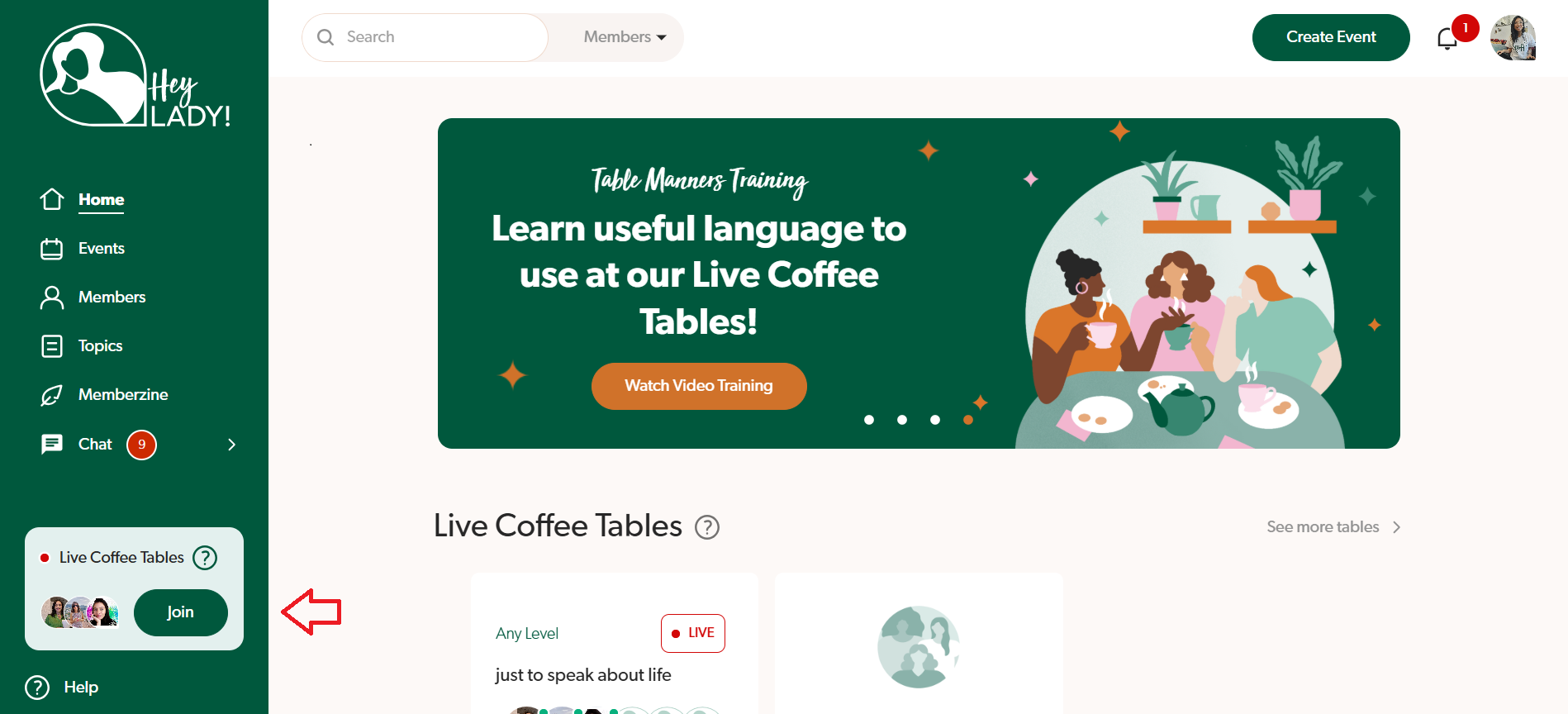
How to start a Live Coffee Table (anyone can start one!)
1. On the Home page or Live Tables page, click Start Table
2. Pick a conversation topic for the Table (this can be changed at any time during the session but is what ladies will see on the platform once you start your Table - so make it enticing!). If you're not sure, you can choose from a list of question prompts related to our Current Topic.
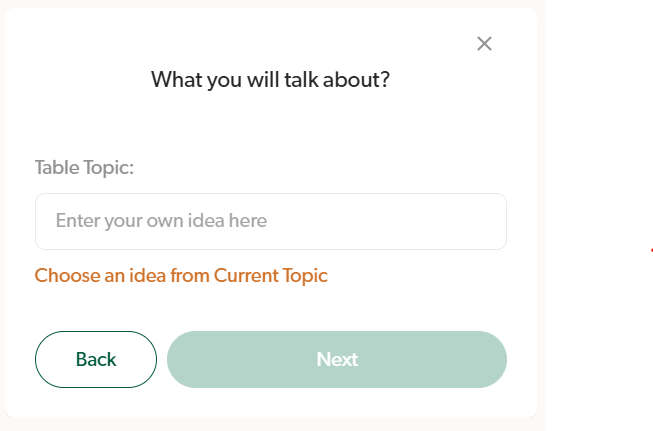
3. Select the number of seats you'd like at the Table, meaning how many other ladies are able to join. Each one can have a maximum of 6 participants.
4. Pick what English level this table is suitable for (a great way to ensure you connect with ladies at a similar level)
If it's open to anyone, you can leave it as "Any Level"
5. (Optional) Select a time limit for the Coffee Table. This is handy if you're short on time and want to have a quick chat - the room will end when the timer runs out but anyone is welcome to start a new Table afterwards if they want to keep the conversation going!
If you leave it as "No limit", the Table will continue until all participants have left!
6. When you're ready, click Start Table!
Everyone who's currently online inside Hey Lady! will see a pop-up notification inviting them to join your call - it may take a few minutes!
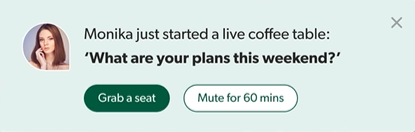
(If no one joins after 15 minutes, the Table will close automatically but you can start another one right after)
7. Then, start chatting with ladies who join! Since Tables don't require a host, you can leave at any time and the remaining ladies can continue for as long as they like!
How to change the table settings during a Live Table

Once a Table has started, anyone inside can change the topic and English Level from the Table Settings. This can be a great way to help ladies 'outside' to see what you are talking about.
Look for the Table Settings icon in the menu to open the settings window.
So, what are you waiting for?
☕🥐 Make a coffee, grab a seat and join the conversation!

