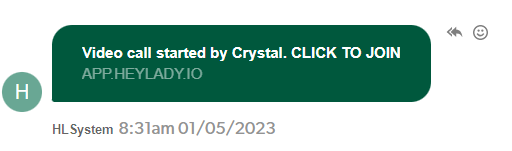Hey Lady! Chat Feature
How do I start an instant video call with someone?
Updated 3 days ago
It's super simple to instantly start a video call with another member or group from within the Chat without the need to set-up an event! Now you can practise speaking English any time with other members who are online when you are!
1. Find the member or group you want to call inside Chat and click the green Start button.
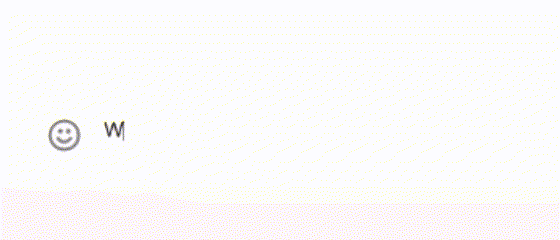
2. Click Start Call to confirm.
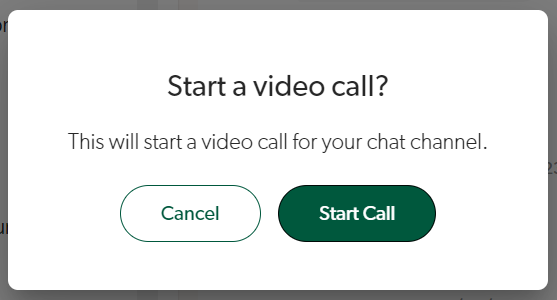
3. You will then enter the video call.
4. The other member(s) will receive this notification message in their Chat and be able to join the call by clicking the link provided.