My Account / Subscription
How do I cancel my membership?
Updated 2 days ago
Instructions on how to cancel your Hey Lady! membership
1. Go to your profile photo in the top right corner and click Settings
2. Click Payment details
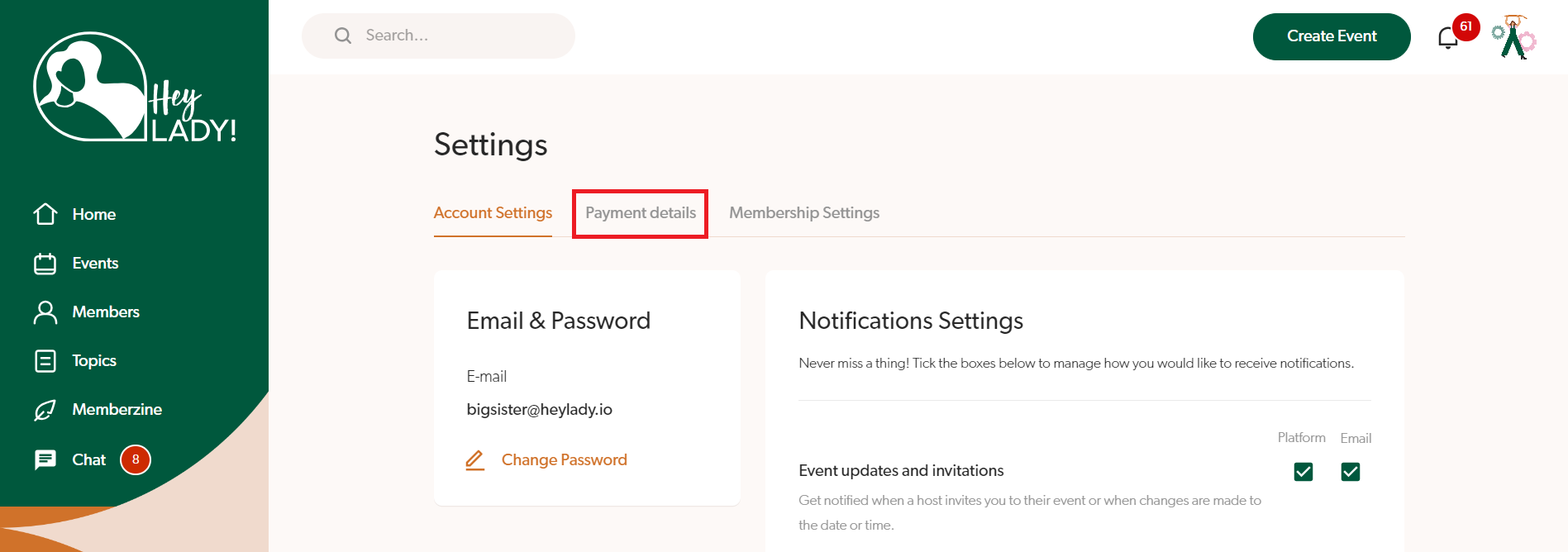
3. Click Cancel membership
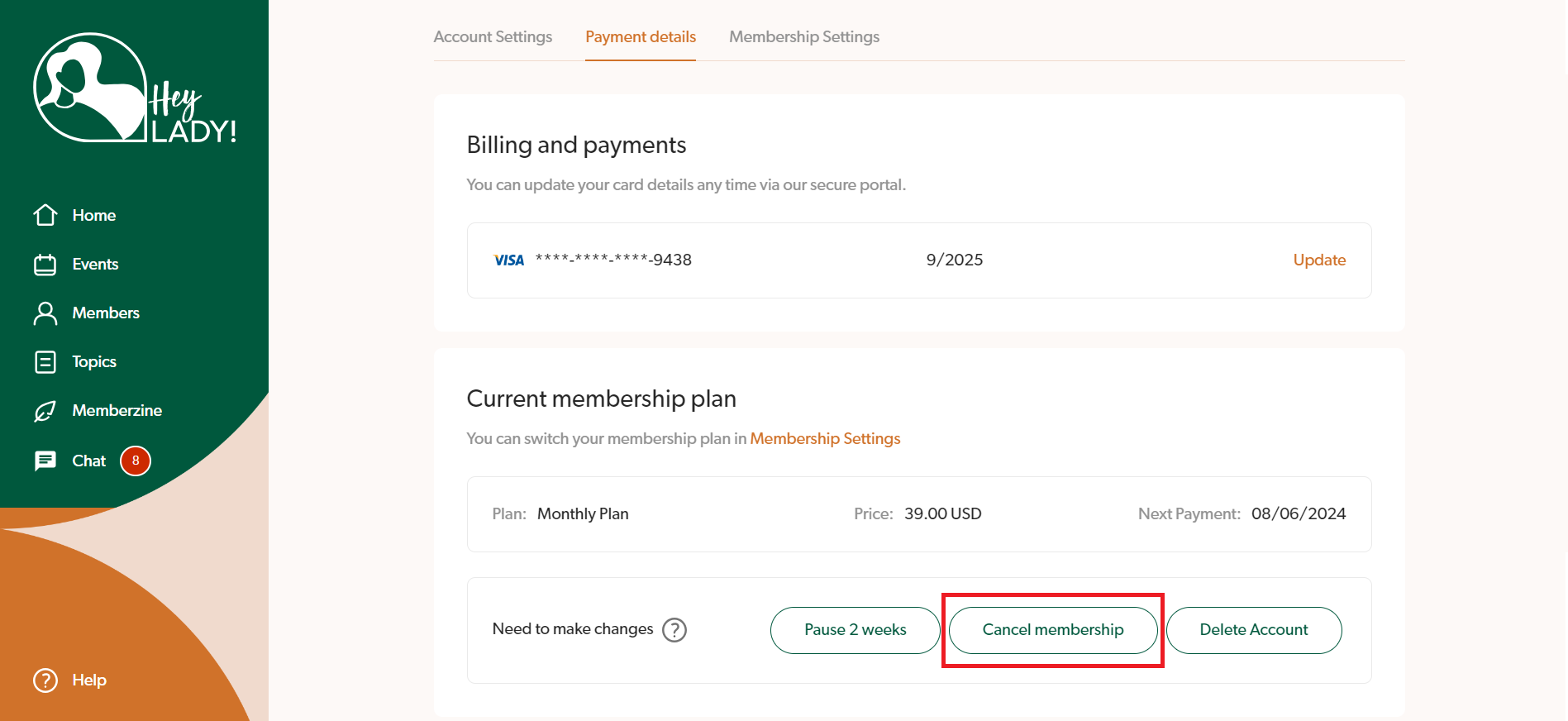
4. Proceed with the steps on the page to complete your cancellation. You will have access to the platform until the end of your billing period (no refunds are provided)

