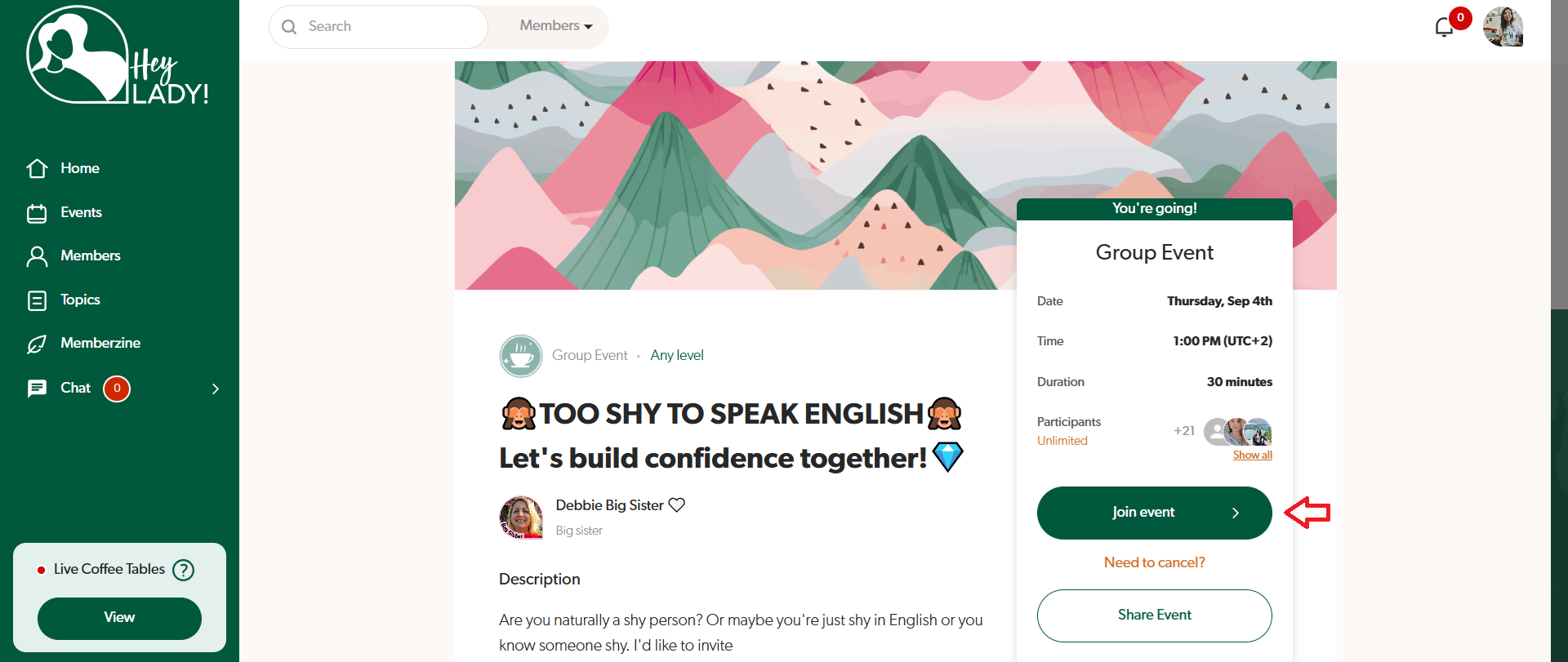Hey Lady! Video Technical Guide
How do I find and join an event?
Last updated on 15 Nov, 2025
All of our events are run on Hey Lady! Video which works from your browser (for the best experience, please use the latest version of Google Chrome. You can download and install Google Chrome here.)
Before joining any event, you will need the following things:
Good internet connection (preferably through an ethernet cable, especially if you are using an older device)
Webcam
Microphone and/or headset
Instructions on how to find and join an event inside Hey Lady!
1. Go to the Events page here and browse through our list of upcoming events (Click Browse All Events to find all of them)
All of them are shown in your local time zone. Click Details to open the event and see the date, time, duration, host(s) and who else is going. Read the description to check that it interests you and if you need to prepare anything ahead of time.

2. Once you’ve found one that you would like to join, click the I will attend button to let the host know!
We'll send you a reminder 15 minutes before it starts but we recommend adding the event to your Google calendar if you have one so you don't forget!
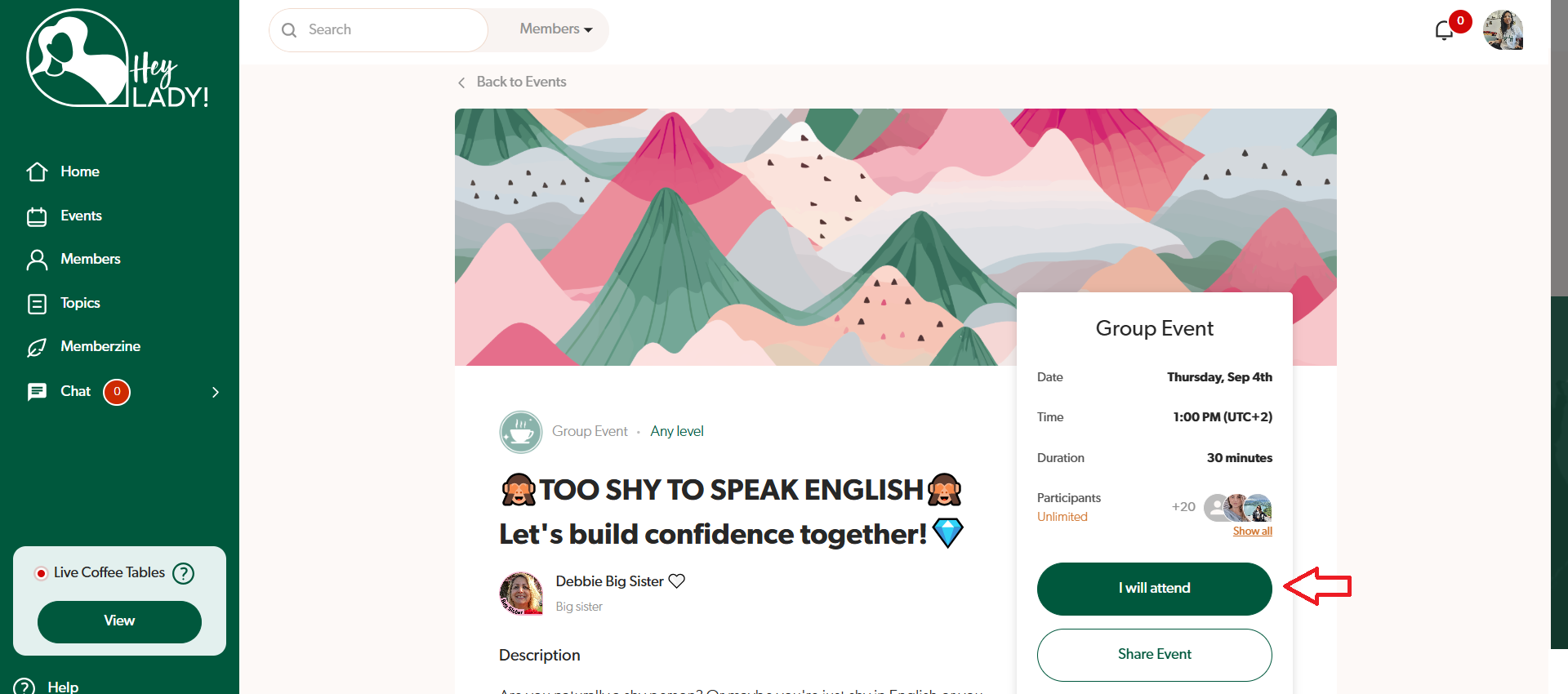
Can't join an event anymore? Please make sure to cancel your spot (instructions here) so that someone else can take your place!
3. At the event start time, go back to the Events page and find it in the My Events section.
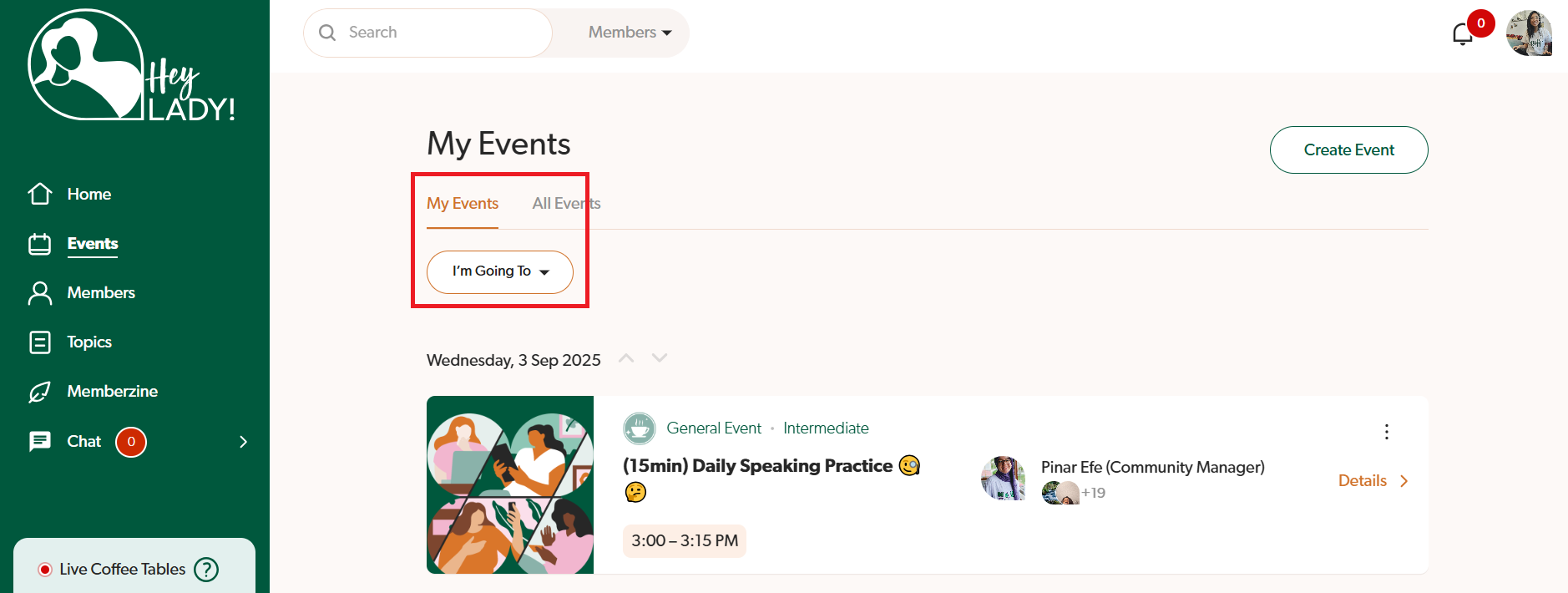
4. Click the Join event button. The meeting room will open on your browser for you to enter!