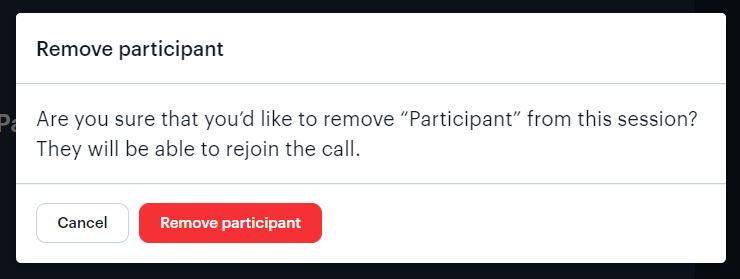Hey Lady! Video Technical Guide
How do I remove someone from my event?
Updated 3 days ago
How to have the best video experience inside Hey Lady! - helpful tips!
Please use the most up-to-date version of Google Chrome to participate. You can download and install Google Chrome here.
Connect to a stable network, preferably through an ethernet cable, especially if you are using an older device
Instructions on how to remove someone from your Hey Lady! event
Note: This is only available if you are the host of an event.
1. While inside your event, click People at the bottom of the screen and your list of participants will appear on the right-hand side.
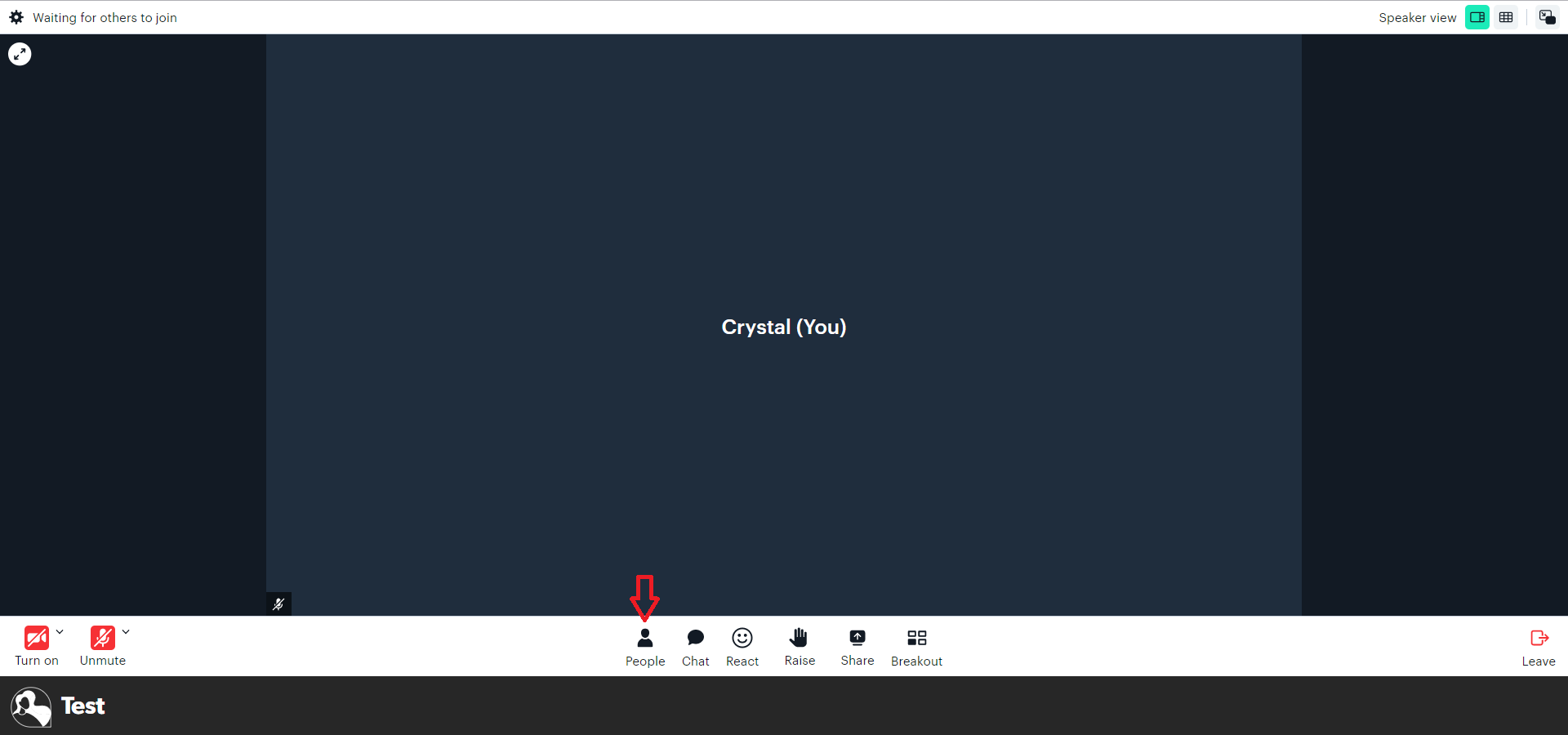
2. Find the participant who you want to remove and click the 3 dots next to their name.
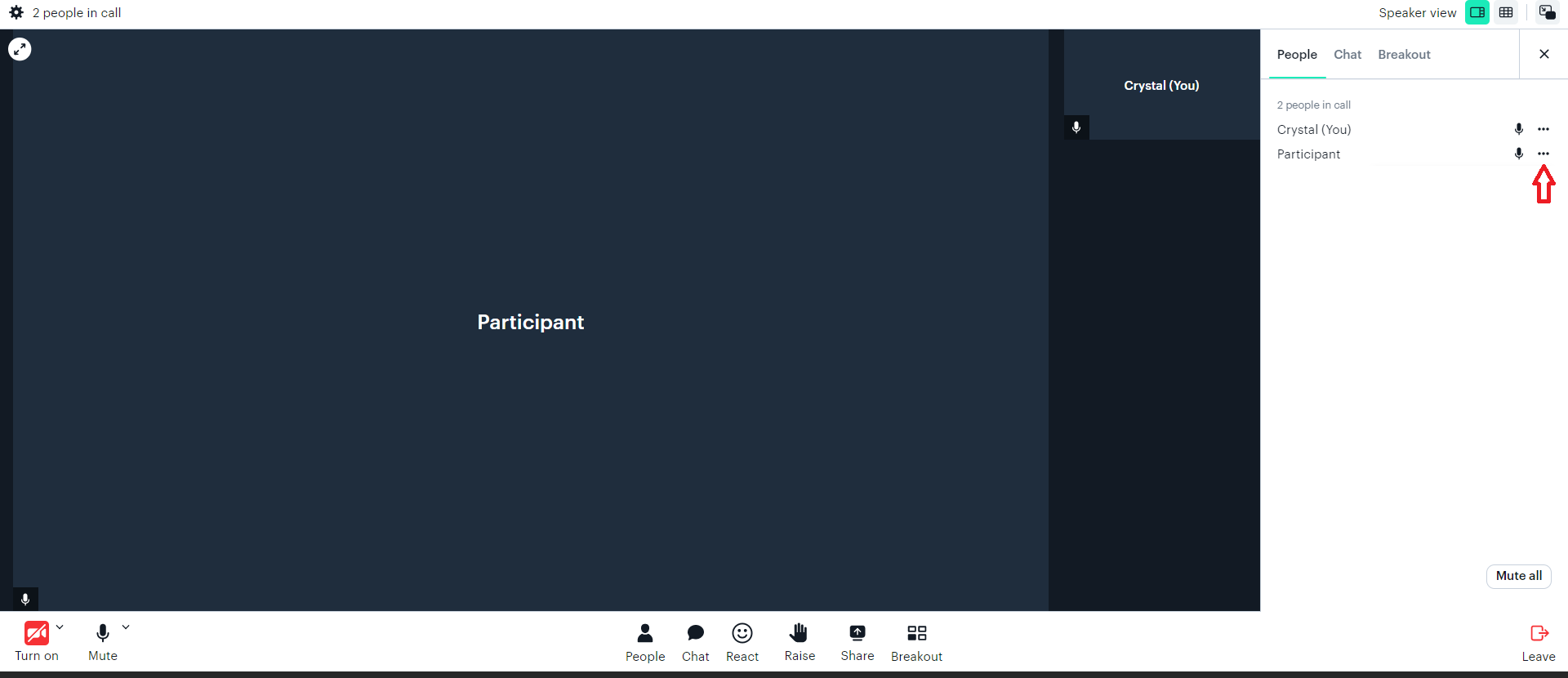
3. A drop-down menu of options will then appear. Click Remove from call...

4. Confirm that you want to remove the person from your event and click Remove participant.